On the ribbon, go to Tools > Options > Documents.
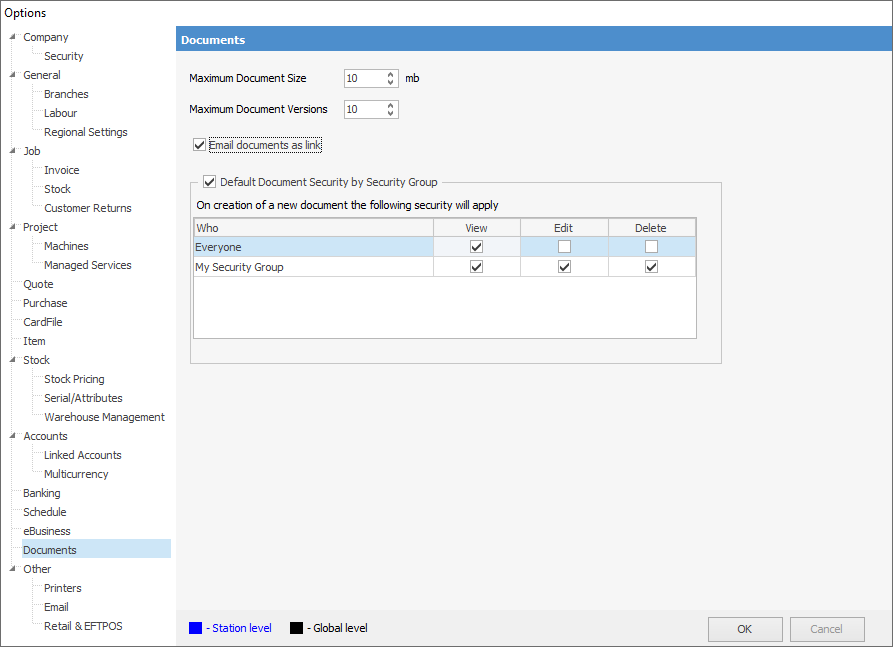
From this screen the following options can be set, all of which will have a global impact, meaning that every user accessing Documents is affected by what is set up here. The purpose of each field is described below.
Option Setting |
Default Value |
Description |
|---|---|---|
Maximum Document Size |
10Mb |
This option allows setting the maximum single document size (in megabytes) that can be added to the Jim2 database. |
Maximum Document Versions |
10 |
Enter the maximum number of revisions to a document that Jim2 will keep track of when using version control. Older versions will be deleted if the revision count is exceeded. |
Email Document as link |
Unticked |
When emailing a document that has an external link (eg. a copy is available on the web), a link to the document will be inserted into emails, rather than the actual document. |
Default Document Security by Security Group |
Unticked |
This setting controls the default security applied to a document when first added. If not ticked, no security is applied by default. If ticked, the security levels that are set for Everyone and My Security Group will be applied.
Jim2 User Security overrides object level security settings. If a user is a member of a security group that cannot view documents, that user will be unable to view any document, regardless of the document’s security settings here. |
Further information