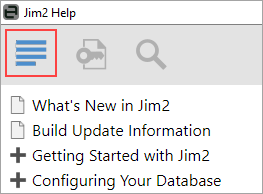Whilst you are in Jim2 you can open Jim2 Help by either hitting F1 on your keyboard, or selecting the ? at top right of screen. This will open Jim2 Help at the area you are in. For example, if you are in an email list, Jim2 Help will open at Email List.
| Search Jim2 Help |
There are three ways to navigate this Jim2 Help.
Menu This will display the full index of the Jim2 Help, listing Jim2 functions by topic.
Keyword search Choosing the key symbol presents an alphabetical list of key words that have been added to pages to narrow down the search. This is the fastest way to find things.
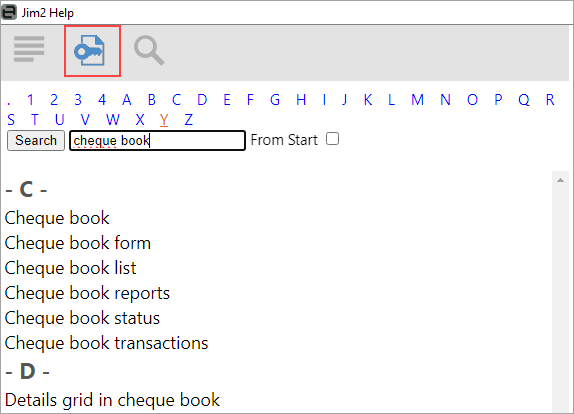
For example, enter cheque book in the Search field (this is not case sensitive). This will bring up the specific page or pages where keywords have been added to relevant pages.
It is worth a look at the key words to become familiar with how they work, and please feel free to offer key word suggestions to make the search experience easier (email support@happen.biz).
Free type search Choosing the magnifying glass allows searching by using one word, or a combination of words. This will produce a list of any pages that have one, any or all of those words within the page, and can be quite a long list. It is also possible that it will return nothing if none of the words appear on any page within Jim2 Help. This search fully supports * and ? wild cards, ie. search man* will bring up all pages where words appears that use man.
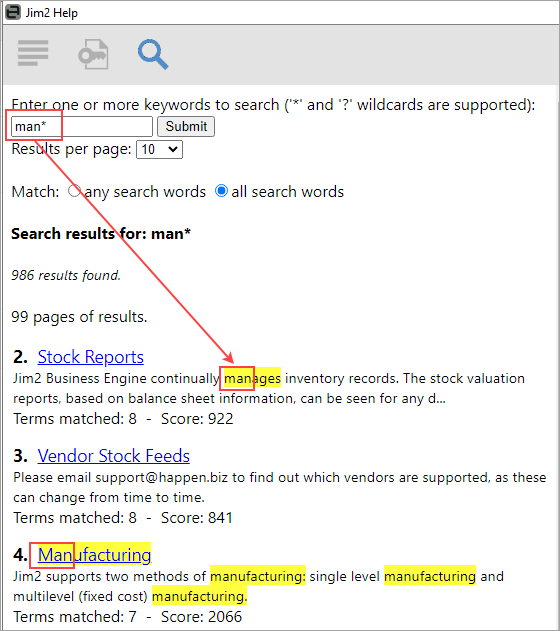 |
At the top right of screen, click More, then select Printable Version.
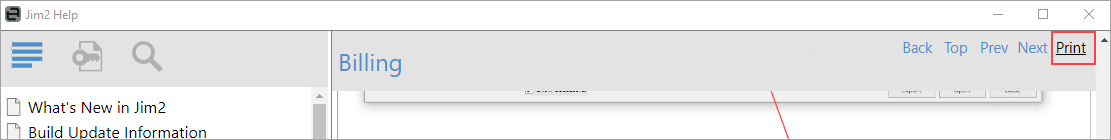 |
 |
Note: The Back option will take you back to the page you were on before the present one. The Prev and Next choices in the top right of screen will take you to the previous/next page of the topic you are in – not the previous page you were on. |
Throughout the Jim2 Help the following information appears:
 |
This is general Jim2 information and recommendations. |
 |
Jim2 hints to make life easier. |
 |
Essential information and important warnings – please do not ignore. |
 |
Quality control/improvements aimed to assist in the everyday use of Jim2. |
Further information