On windows desktop a single licence will be used for a given Jim2 Server, no matter how many sessions are started, how many instances of Jim2 are started, and/or how many databases a user logs on to.
To run another session of Jim2, on the ribbon go to Jim2 and select New Jim2 Session.
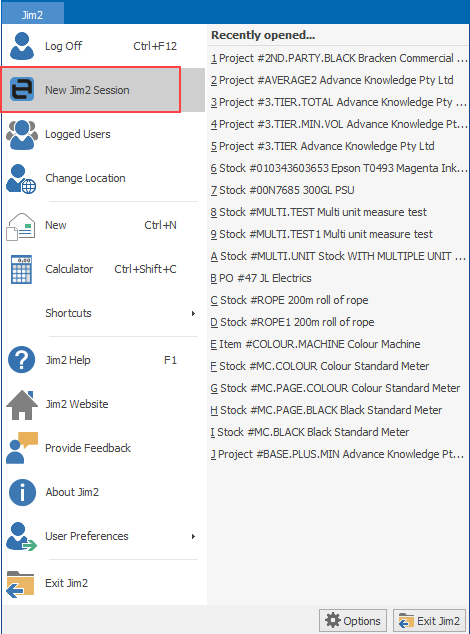
This will launch another session of the same database using your logon credentials, meaning it is an identical session to the currently open one.
 |
Note: In the identical session currently being worked on, if a form is closed, it will disappear in the Nav Tree of both copies. |
If you log off the new session, you will be able to select a different database to log on to.
The Users Logged On screen in Jim2 tab will display the unique Workstation ID and Workstation Token for each session:
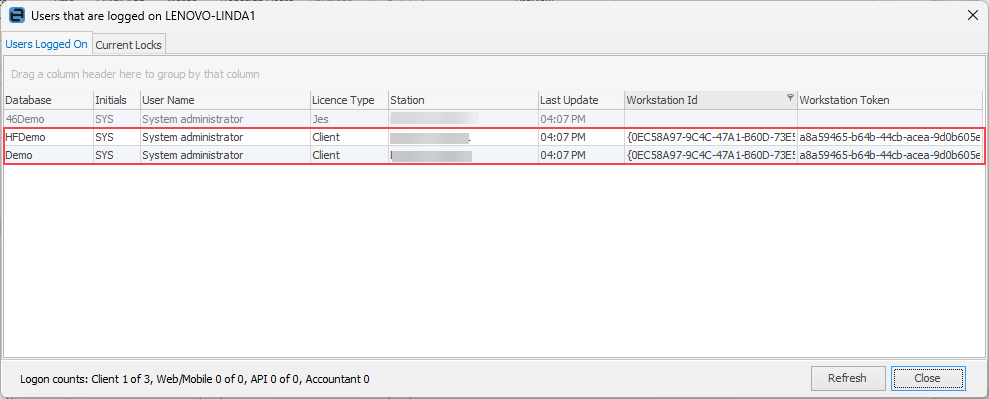
Similar information is also displayed in the Jim2 Server Console Sessions tab:
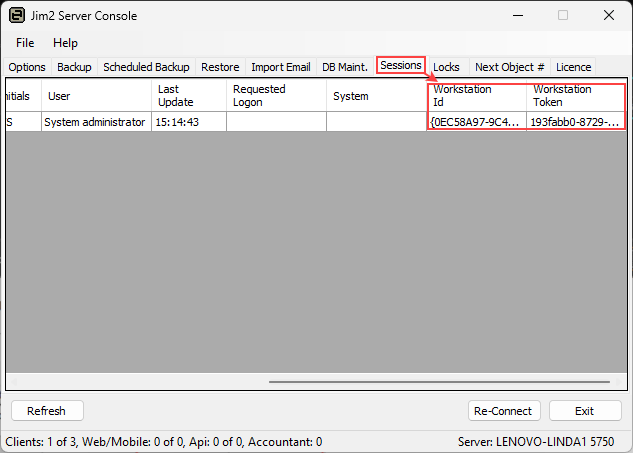
Further information