
All of the lists within Jim2 have a number of fields for searching. Lists also have an Advanced List tab at the bottom left of the screen (excluding the Items list).
This advanced list has many more detailed search fields available to refine what we see in our lists. Below is a job list showing the Advanced List tab. Within these advanced lists, the Date Range fields in the header have a drop-down list where you have an extensive selection, such as today, yesterday, last month, etc.
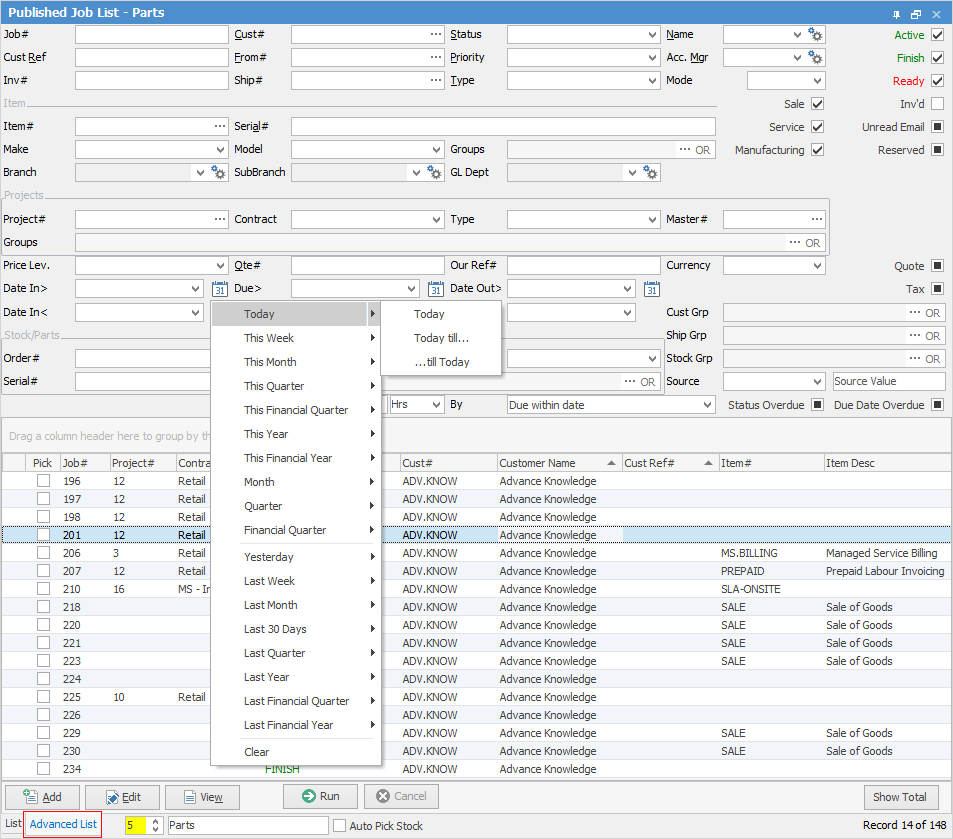
Lists allow for the concept of excluding criteria from searches to create lists that do not contain certain information. For example, search for all jobs except ones belonging to this customer.
Groups can be excluded from lists by selecting &/OR beside the ellipsis [...].
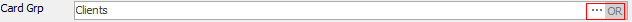
Click ...OR – it will change to &
Double clicking on the wording Card Grp beside the field will turn the field green to indicate that group selection is inverted. For example, select stock that is not in these groups.
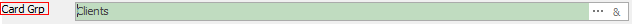
 |
This does not apply to all lists, ie. Email, Documents. |
Lists can also be used to collect data from all current and previous records of a particular object, or from only those records that are active, finished, ready, invoiced, etc. The actual status name depends on the type of object: job, quote, stock, etc.
Lists contain specific criteria that relate to the Jim2 object fields, and specific date ranges. However, reports contain calculations and scripted formulas that perform specific functions. For example, you can create a list of all jobs that need stock ordered for them using the status of Parts as a job list criteria. You can use the Job List – Stock on Back order report to see what stock you are waiting on.
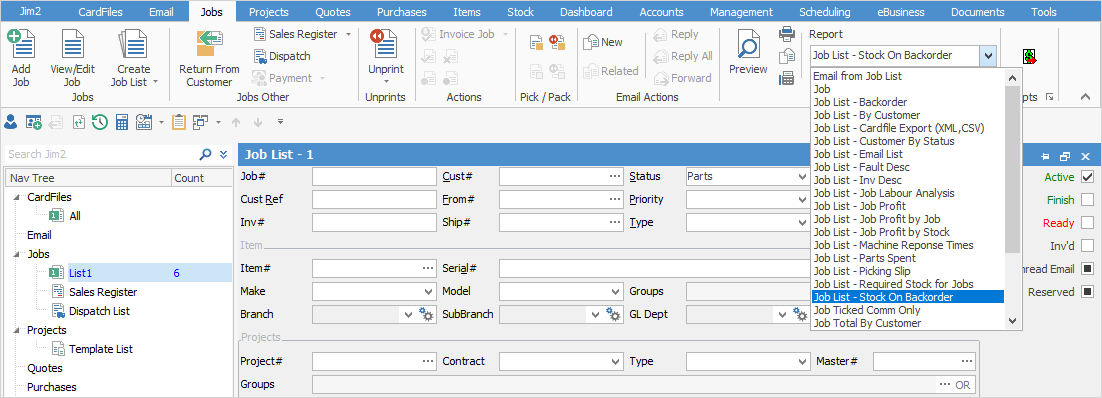
Further information: