
You can sort lists by multiple columns, rather than just one. For example, you might want to sort by Status and Customer Ref# or Date Due and Time Due. To do this, sort the first column and, whilst holding down the Shift key, select the columns in the order that you want them to be sorted, eg. Status then Customer Ref#, as in our example below. You can use this method for as many columns at a time as you wish.
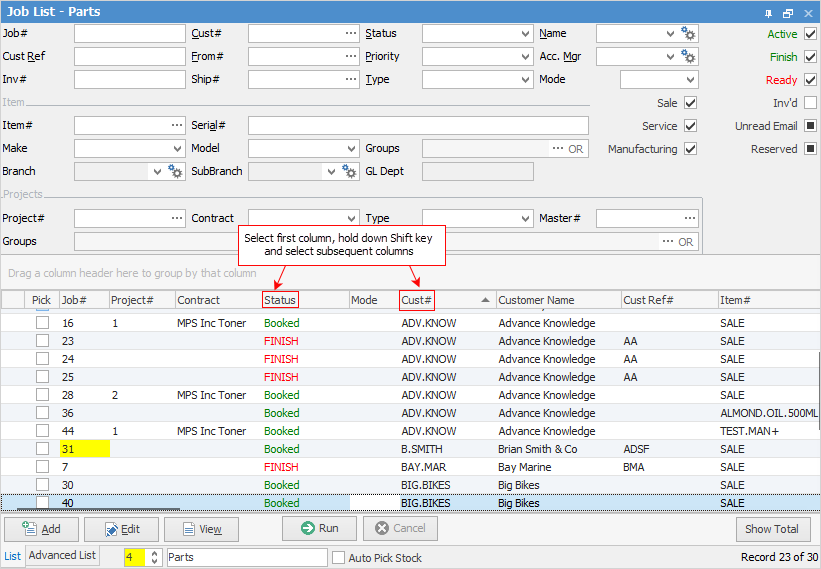
To undo this sort, just hold down the Ctrl key and select the individual columns again.
 |
When you refresh a list, if the object you were last looking at is still in the list it will be the active record in the refreshed list (ie. the background will be coloured light blue). |
Further information: