
The right click function in Lists provides users with additional options and functionality, depending on their security access via Tools > Security, ie. to allow users to export data.
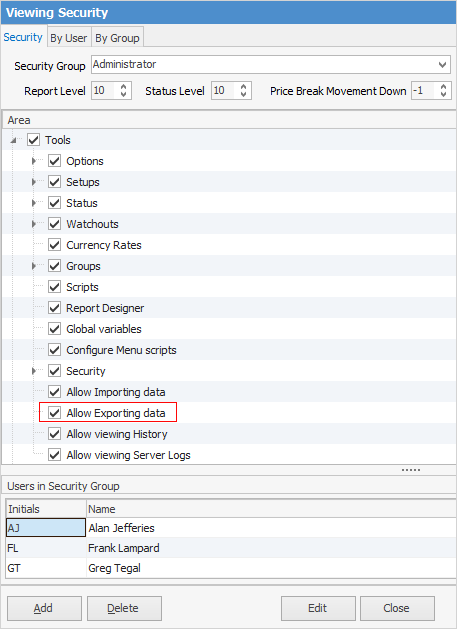
Right click on the information in the object grid and choose from the drop-down list.
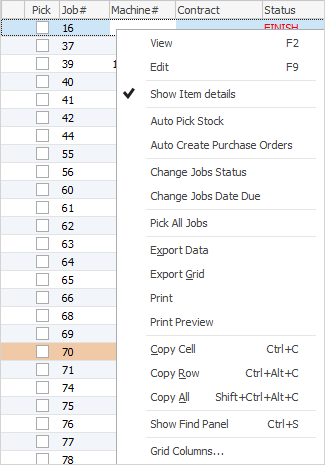
See other object lists within Ribbon Tabs in Detail (ie. jobs, quotes, etc.) for more right-click options.
Standard Right Click Options in all Lists
Right Click Option |
Explanation |
||
View |
View the item you have highlighted. |
||
Edit |
Edit the item you have highlighted. |
||
Export Data |
Export data from the grid to a spreadsheet file, but only one header row. |
||
Export Grid |
Exports the grid to a spreadsheet. This is particularly useful if your grid has more than one header row, as it will export all header rows. |
||
Print the list. |
|||
Print Preview |
Preview the list to be printed. |
||
Copy Cell |
Copy the cell you have selected. |
||
Copy Row |
Copy the entire row you have selected. |
||
Copy All |
Copy all, which can then be pasted into a spreadsheet. |
||
Show Find panel |
Brings up the Find panel:
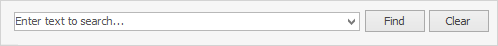
|
||
Grid Columns... |
Allows you to select more columns to add to the grid. Also allows you to remove columns. |
Further information:
