
You can select bank deposits in either of these ways:
▪In the Nav Tree, right click on Accounts and select Bank Deposits
| or |
▪On the ribbon, go to Accounts > Bank Deposits.
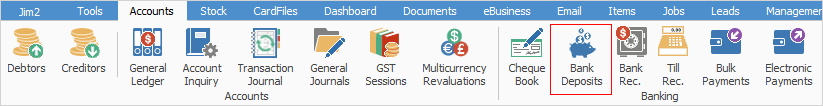
When you enter payments in Debtors they will be entered on the day you receive them, but this may not be the day they are banked into your bank account.
Within Jim2, when you enter debtors payments they are added to a general ledger account called Unbanked Funds, until you select them in the Bank Deposit screen and specify the bank account they have been banked into.
 |
Money received via a Till (money being received/recorded at the point of invoicing at each POS workstation) will typically be stored in the respective Till (cash drawer). This includes all payment types (cash, cheques, EFTPOS, etc.). A complete record of each payment can be found in both the Till Reconciliation and Unbanked Funds. |
Further information: