
The Bank Deposit Slip report is available for printing at any time, regardless of whether you have selected any payments for banking. This is extremely useful when reconciling your accounts and require the amounts that are waiting to be banked.
First you need to view the banking session you want to print.
▪You can print the banking slip once you have saved the banking session (in Bank Deposits).
▪You can select a previously completed banking session by clicking the Banking # radio button and selecting the required session.
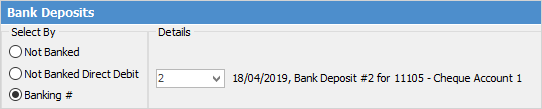
▪You can print a list of any payments that are still waiting to be banked by clicking the Not Banked radio button.
 |
Jim2 is supplied with a standard bank deposit slip report suited to most businesses. You are able to design your own bank deposit slip reports via Jim2 Report Designer. |
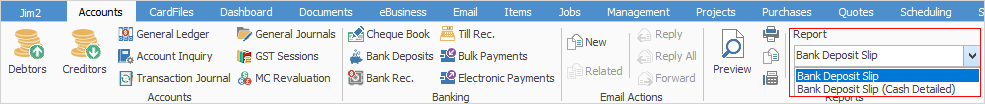
Once you have selected which banking session that you want to print, select the print option that you want to use: either a bank deposit slip for a single entry, or for multiple entries.
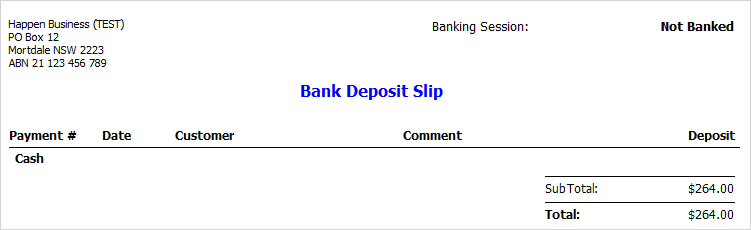
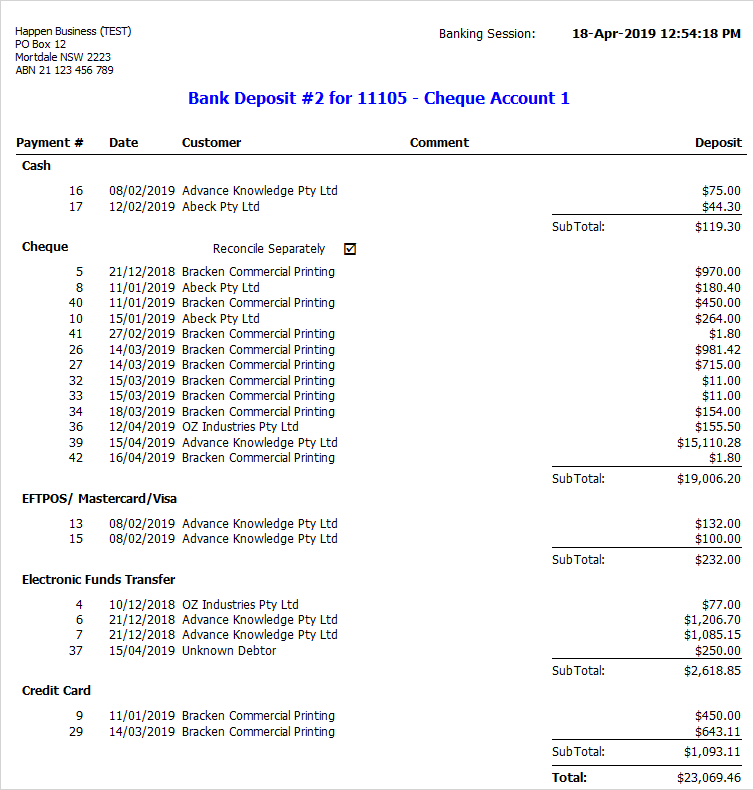
Further information: