
Payments being received that are outside the normal sales/debtor payment cycle are dealt with using the Deposit function (via Cheque Book). All sales/debtor payments move through unbanked funds, then you use banking sessions to move the money into your specified bank account. An example of this type of income would be a commission income.
Previously, a deposit moved straight through to Bank Reconciliation, bypassing bank deposits, therefore not being part of the banking session report.
If you choose to make a deposit into Unbanked Funds, it will appear in the banking list (just like a debtor payment), and will be picked up by your banking report.
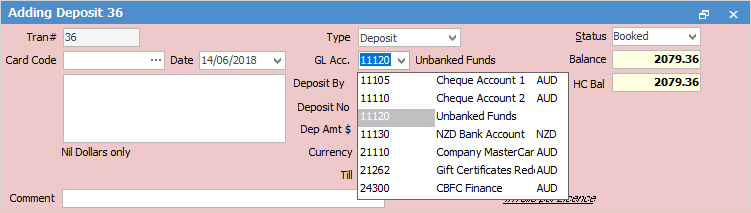
 |
You will see some letters underlined in the field names within the header, eg. Status. Using Alt+ the underlined letter will jump you to the field beside that heading. |
|
Important Where you receive a dealer rebate or price protection, and you want to affect (lower) your COGS on stock, rather than record income use negative expense orders linked to purchase orders to lower COGS – then use Payment – REFUND in the creditor record. We have included the option to refund into unbanked funds, to match the Deposit function. |
Further information:
