
The following procedure is easy to enter, then easy to locate the payment to manage it:
▪Add a customer card file with the card code UNKNOWN.
▪On the ribbon go to Accounts > Debtors, enter the UNKNOWN card code in the Cust# field and click Run. Double click on the card file, then click Edit.
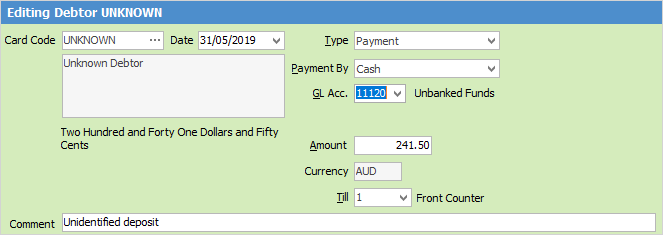
▪Enter the payment, and add any available info in the Comment area, then Save as a credit on the account.
▪The credit will show against the UNKNOWN debtor in your debtors list, making it easy to find.
▪When you finally identify who paid the money, you can move the credit to the correct debtor account using Debtors Adjustments Up and Down.
Further information: