
The stock costs grid displays information about a specific stock item. The displayed fields are shown here and explained in the table below.
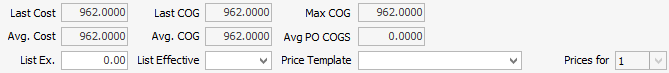
Field |
Description |
|---|---|
Last Cost ** |
This field will display the cost of the stock based on the last date stamp from a received purchase order, Last Updated date on the Vendor tab or a stock adjustment up. |
Avg. Cost ** |
This field will display the average cost of the stock item based on what is in stock. |
Last COG ** |
This field will display the last cost of goods. |
Avg. COG ** |
This field will display the average cost of goods based on what is in stock. |
Max COG |
This field will display the maximum cost of goods. |
Avg PO COGS |
This field will display the average cost of goods based on PO (only changes on purchase not on sale). |
List Ex. (or Inc.) |
The list price that you've set for this stock item. This is a text field and can be edited at any time. Whether the field is displayed as Inc. or Ex. is determined by your settings |
List Effective |
The date the list is effective from. |
Price Template |
Select the price template that matches your stock. See Setups > Price Templates |
** These fields are linked to purchase orders and will be updated automatically.
|
If you right click within the pricing grid, you have the option to Show Stock Cost. This relates to the cost fields that are displayed above this pricing grid. If you untick this option, these fields will not be displayed. You can right click on the grid and choose to display these fields again. |
Further information:
