
The Sales tab gives a simple list of all previous sale-type transactions for this particular stock.
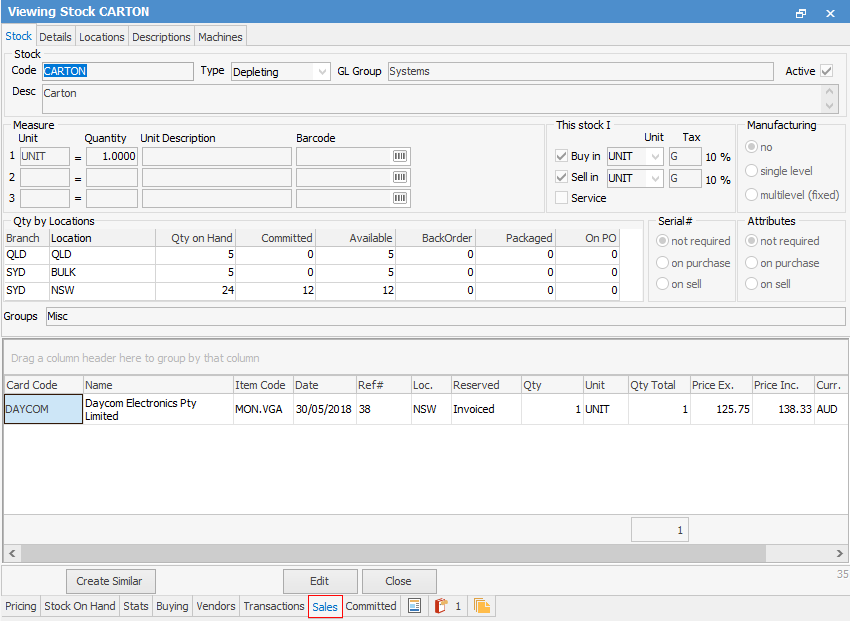
Sales Tab Fields Explained
Field |
Explanation |
|---|---|
Card Code |
This is the Card Code of the customer related to this sales line |
Name |
The full name on record for this Card Code |
Item Code |
The Item Code as entered on the original Job, eg. Sale, Service, etc. |
Date |
The date of the original transaction |
Ref# |
This refers to the Job number or Return from Customer number |
Loc |
This is the location of the stock when the original transaction was made |
Reserved |
Shows the current state of this transaction, Invoiced or Finish |
Qty |
The Qty sold |
Unit |
The unit type of the sale, UNIT, BOX, CTN, etc. |
Qty Total |
The Total Qty of this sale |
Price Ex. |
The price of a single unit, excluding Tax |
Price Inc. |
The price of a single unit, excluding Tax |
Total |
The Total Price including Tax, ie. Qty Total x Price Inc. |
Filters
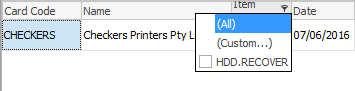
Within the Comment grid, hover over a heading and you will see the Filter image appear. Select the filter and you will see a list of available filters to help you refine your search. This is particularly useful when there are a lot of comments within the grid. These filters will only show comments within the grid specific to the filter you choose.
The Custom Filter choice allows you to define your search further:
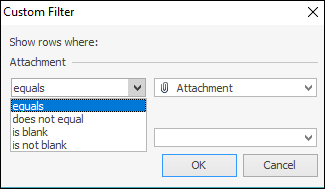
Further information: