
If there are known issues that are impacting multiple users Happen Business will update the cloud status. The URL for this is available from the About icon in the Jim2.Cloud RemoteApp application:

or bookmark http://Status.happen.cloud/

The status can also be tested here:

More can be seen via Tools > History. At the bottom right there is a tab for Server Logs.
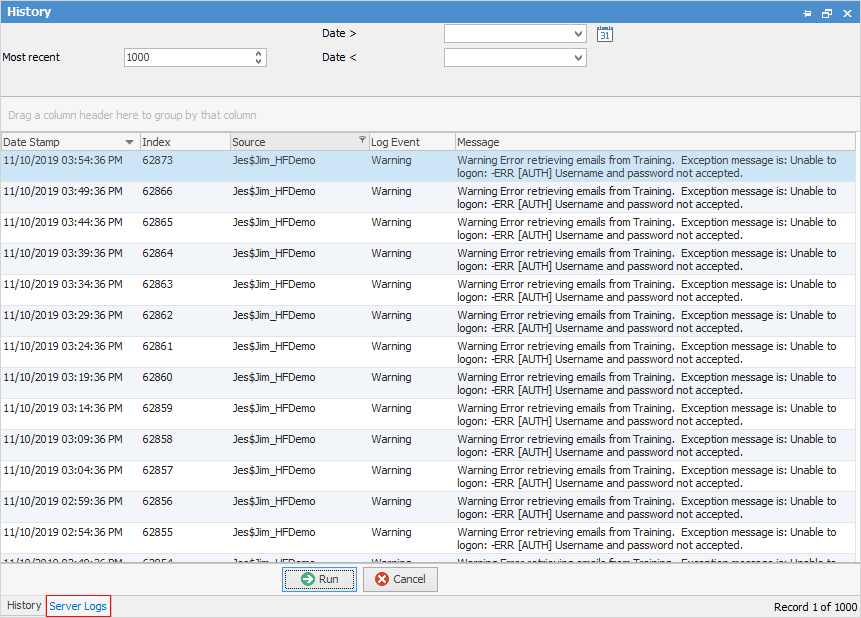
This will show information and errors from the Jes instance..
Further information
Jim2.Cloud Technical Requirements
Jim2.Cloud Setup and Access for PC
Jim2.Cloud Setup and Access for MAC
Jim2 Cloud Local Region Setting
Add a Document to Link to On Premises Document
Add a Document Within Jim2.Cloud
Import Files from Your PC to Jim2.Cloud
Open or Save Files from Jim2.Cloud