
To report on Prepaid Labour used and existing for a customer, run a Job List by customer – go to Advanced List, and select a date range, choose the Prepaid Hour stock code in Stock Selection. Run the list.
Once the list is displayed, go to the drop down and select Parts Spent report. Make sure to filter the jobs list by invoiced jobs (Finished), then run the report.
This will produce all the prepaid labour that has been used for this customer during that period.
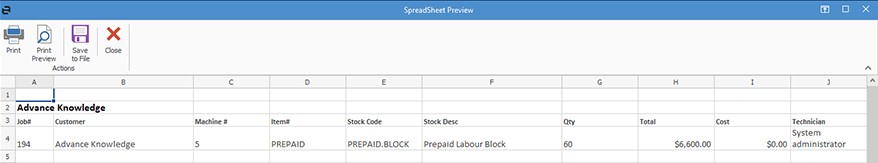
Save this report, then add the unused prepaid to complete the report.
In regard to unused labour, open the stock record and look at the transactions and sales tabs. Sort this by customer, which will show the amount of prepaid labour that customer bought and when.
Further information
How to
Add Recurring Managed Service Jobs