
Project List Reports
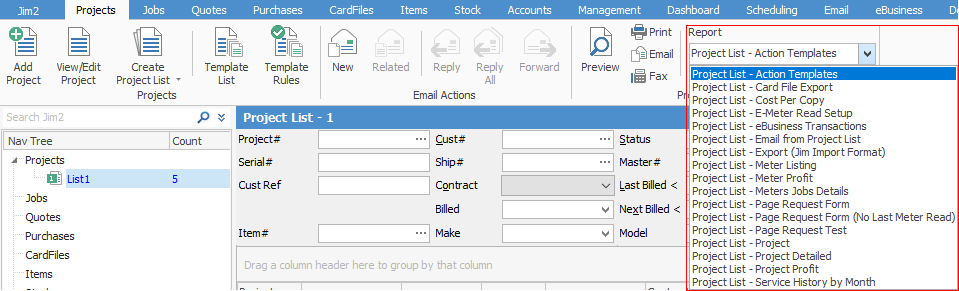
Report |
Explanation |
Project List – Action Templates |
This will produce a spreadsheet of all projects, listing all actions, source types, etc. |
Project List – Card File Export |
This will produce a spreadsheet of all cardfile information based on the filters below.
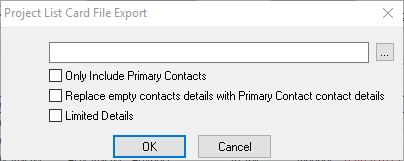 |
Project List – Cost Per Copy |
This produces a report for all prepaid labour and blocks. |
Project List – E-Meter Read Setup/Meter Listing/Meter Profit/Meters Jobs Details/Page Request Form/Page Request Test |
These are all reports for Managed Print Services Edition. |
Project List – eBusiness Transactions |
Produces a spreadsheet listing all eBusiness transactions for the dates selected.
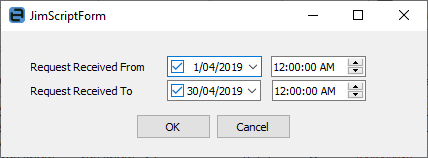 |
Project List – Email from Project List |
This allows sending templated emails to a group of contacts from a Project list.
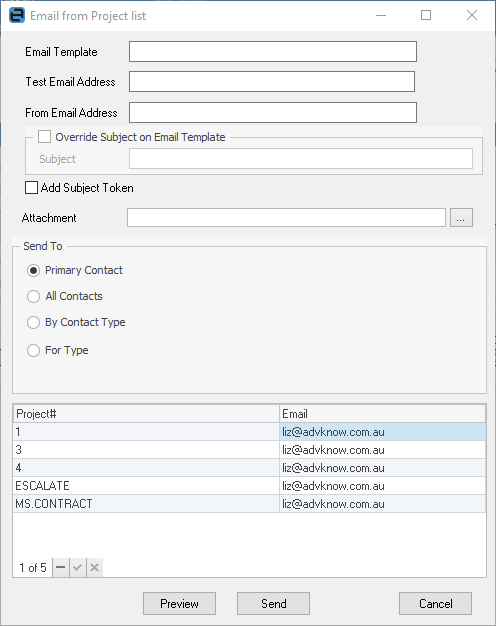 |
Project List – Project |
This will produce a project report for each individual project in the list.
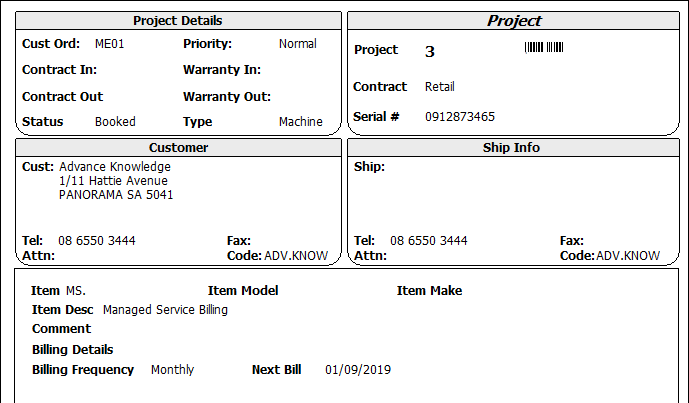 |
Project List – Project Detailed |
This will produce a fully detailed project report for each individual project in the list.
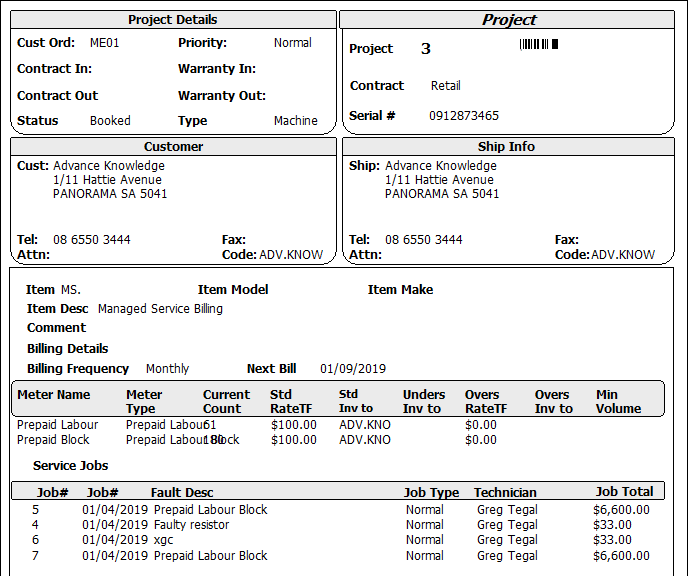 |
Project List – Project Profit |
After filtering, this will produce a spreadsheet detailing COGS, actual labour cost, sell price gross margin percentage and gross margin in dollars.
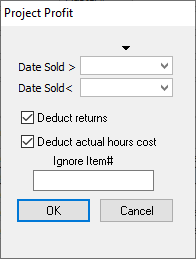 |
Project List – Service History by Month |
After filtering, will produce a spreadsheet detailing all service visits, including hours for the date range specified.
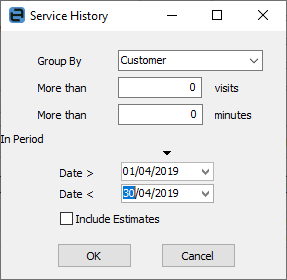 |
Project Reports
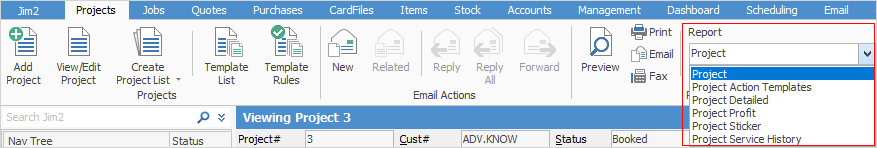
Report |
Explanation |
Project |
Will produce a printable report of the selected project.
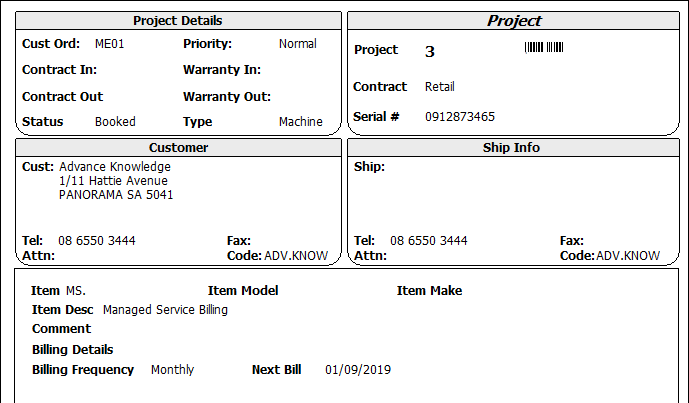 |
Project Action Templates |
This will produce a template listing all the Action templates associated with the selected project. |
Project Detailed |
This will produce a fully detailed printable report of the selected project.
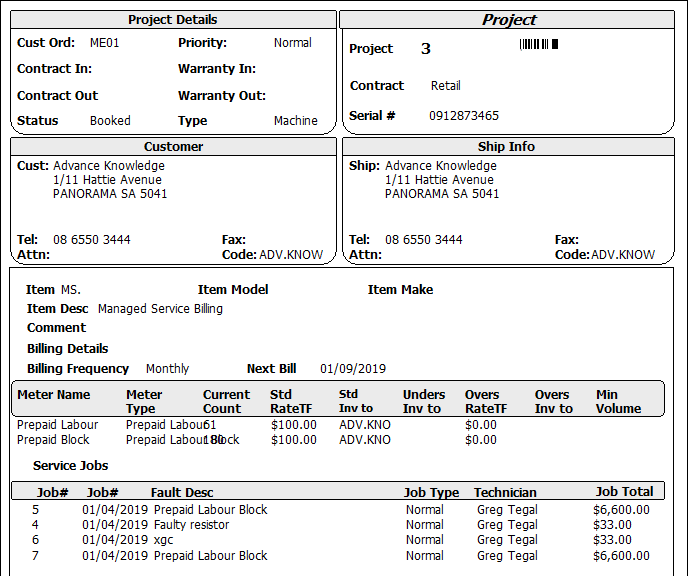 |
Project Profit |
After filtering as per below, this will produce a printable report of the project's profit.
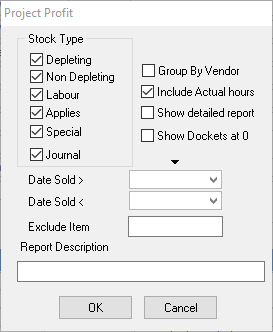
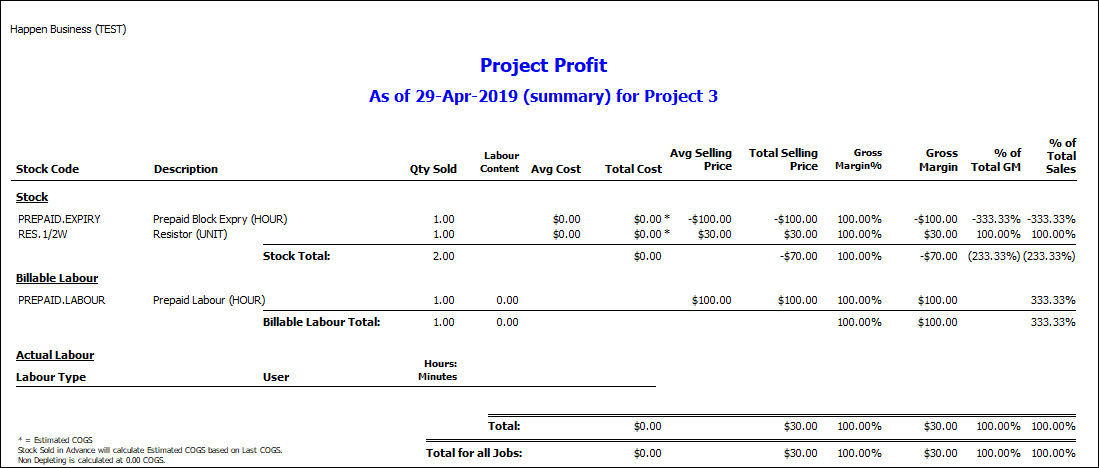 |
Project Sticker |
Will produce a printed sticker for the project.
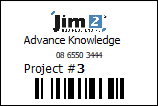 |
Project Service History |
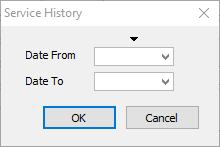
After selecting a date range, this will produce a detailed report of the project service history, including job and parts lists.
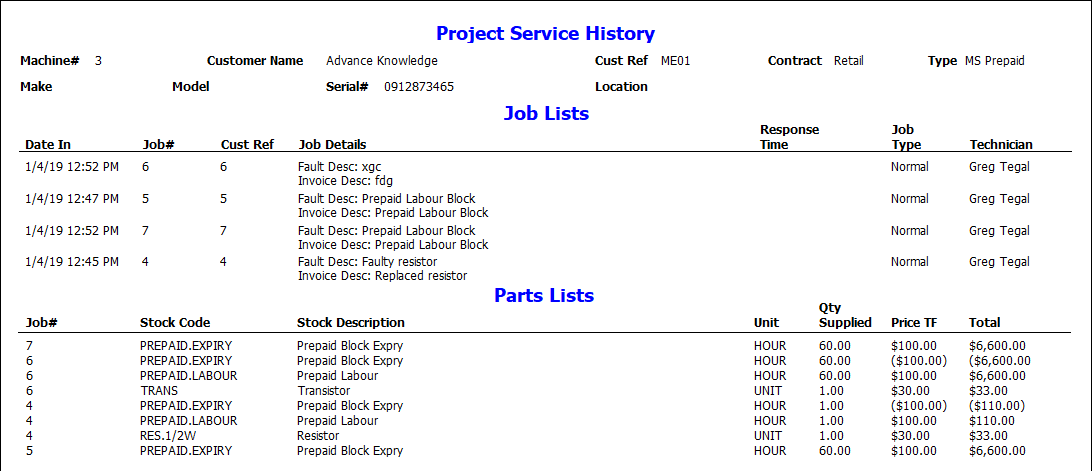 |
Further information
How to
Add Recurring Managed Service Jobs