
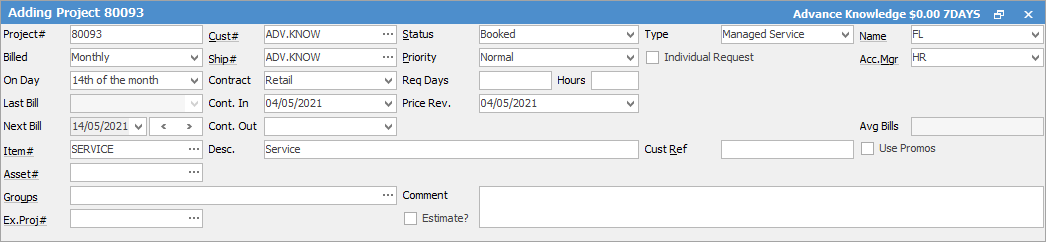
Fields in the Header
Field |
Explanation |
|---|---|
Project# |
Auto-generated by Jim2, but can be changed and can be alphanumeric as well. |
Cust# |
The customer cardfile that charges are billed to. |
Defaults to Booked (ie. is in use). It can also be set to Template if this project is used as a reference to set up other projects from. |
|
The project type, ie. Managed Service. |
|
Name |
The person responsible for this project. |
Billed |
Select the frequency of the billing, ie. Monthly. |
Ship# |
The card code of the address for deliveries, or where technicians are assigned. As with normal Jim2 jobs, this is usually the same as the Cust# if the customer only has one address, but will change to match the actual site address for multi-site customers. |
Priority |
Method or prioritising the contact, ie. urgent, normal, etc. |
Individual Request |
Ticking this box will send individual requests for reads, otherwise a consolidate request will be sent per project. This setting normally is used for managed print services when obtaining meter reads, and may not be required in managed services environment. |
Acc.Mgr |
The person who manages the project, usually the original salesperson. |
On Day |
Select a particular day of the month for which billing is due. |
Contract |
Choose the contract type, ie. Wholesale, etc. |
Req Days/Hours |
Enter the planned response time for service here. |
Last Bill |
This will show the last time the project was billed. |
Cont.In |
Date the contract commenced. |
Price Rev. |
Enter a date that the price needs to be reviewed. |
Next Bill |
Scheduled date for next billing. This will be automatically updated after the first billing, but change this date. |
Cont. Out |
Date the contract expires. |
Avg Bills |
This field will display how many billing cycles have been billed (usually only used for managed print services) an average meter read. |
Item# |
The Item this project is linked to. This determines related stock. |
Desc. |
The description as entered on the Item. |
Cust Ref |
Enter a customer reference here. This could be a customer's standing purchase order number, or the customer's identification code for an asset at a large site. Enter NIL if this is not going to be used. |
Use Promos |
Tick if this project is to be used with promotional pricing. |
The Asset number linked to this project. |
|
Groups |
Select report or non report group if applicable. |
Comment |
Comments can be entered here, ie. further instructions, etc. |
Ex.Proj# |
Enter the original project number if this is a new project for an asset that has been returned, refurbished and put out under a new project. |
Estimate? |
Tick to allow for estimates to be made. |
Further information
How to
Add Recurring Managed Service Jobs