
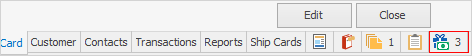
On the Promotional Pricing tab, the number beside the icon displays the number of promos applicable to that stock record. The Promotional Pricing tab will display the available promos.
When viewing the Promotional Pricing tab, the following three display options are available:
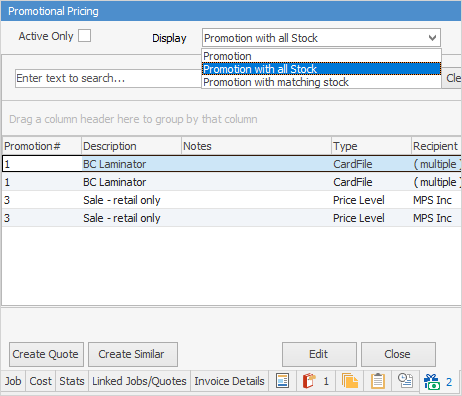
Display |
Description |
|---|---|
Promotion |
Displays all the relevant promotions matching cardfile/price level/project on job/quote. |
Promotion with all Stock |
Displays all the relevant promotions matching cardfile/price level/project on job/quote with their stock codes. |
Promotion with matching stock |
Displays all the relevant promotions matching cardfile/price level/project on job/quote, and for the stock entered on the job/quote. (Adds Stock Code, Qty and Price columns to the grid). |
Further information