
You must actually create a new Stock Code with the Stock Type of Kitting, before you can use it.
In this example we are creating a Kit called SONY.ENT.PACK with a GL group of Specials, and a stock type of Dynamic Kitting. (You will notice that when you select the Type Dynamic Kitting, an extra tab named Kitting will appear.) With Kitting stock, you cannot have Serial# or Attributes on purchase. You will also notice that the tick boxes This Stock I Buy in and Manufacturing have been greyed out.
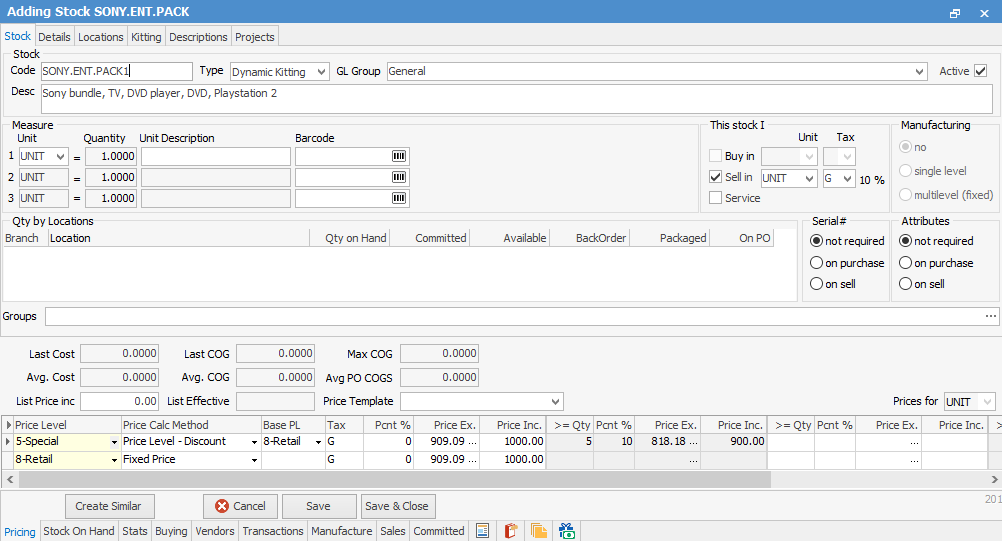
This is the Kitting tab on which you can enter various stock codes that belong to the kit. You can also delete and drag/drop extra stock codes into the bundle during the sales job.
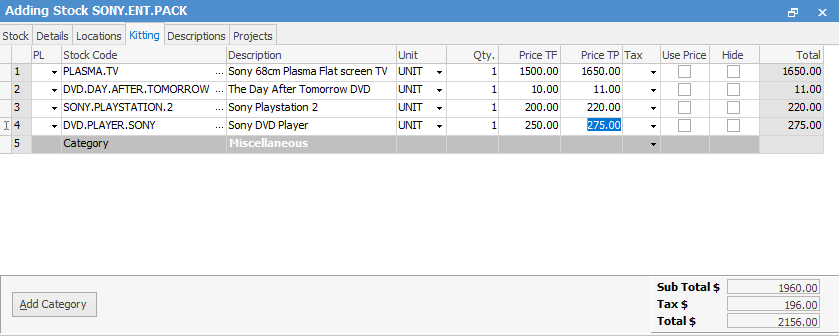
There are several ways of calculating the total kitting price in Kitting, but the fundamental rule in Jim2 is that you must have prices entered for the stock components to begin with (on the individual stock cards), USING the price levels that you would like to sell at. Jim2 needs this information to calculate the proportioning of the kit, ie. to know that the plasma TV is many times more expensive than the DVD. This way, when you change the price of the overall kit, Jim2 can adjust the prices of the components sensibly.
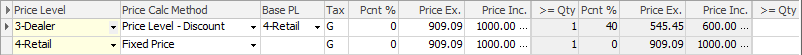
The first is using price levels. You can select a Price Level to correspond to a price entered for that stock card, ie. select the same price level as on the stock card. For example, retail or wholesale, and Jim2 will total up the price of the kit using that price for that stock line. Ticking Hide will mean that line of stock will be hidden on the invoice.
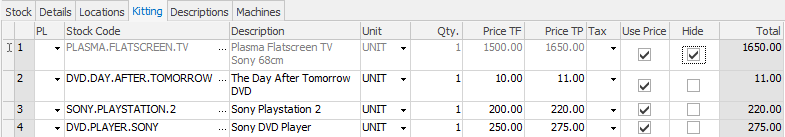
The second is to enter a price that is specific to the stock being used in that kit. Here we are telling Jim2 that, for this SONY.ENT.PACK kit the TV is selling for $1100 within the kit. We also need to tick Use Price. If both Price Level and the Price TF columns are filled in (with Use Price ticked) then the Price TF price will override the Price Level.
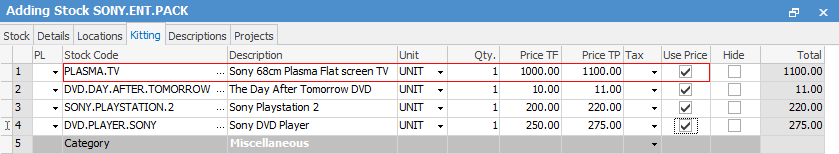
The third is to enter an overall price for the kit. When you enter an overall price, this price will override both Price Level totals, and Use Price totals. (Even though you set up the price on the Kitting stock card, like other stock in Jim2 you can set prices on the fly on the sales job line). Once this is done, you can save the stock.
Further information: