
Select the archive action that will apply to this rule if the conditions are met.
▪Click the down arrow and select the Archive email action from the drop-down options.
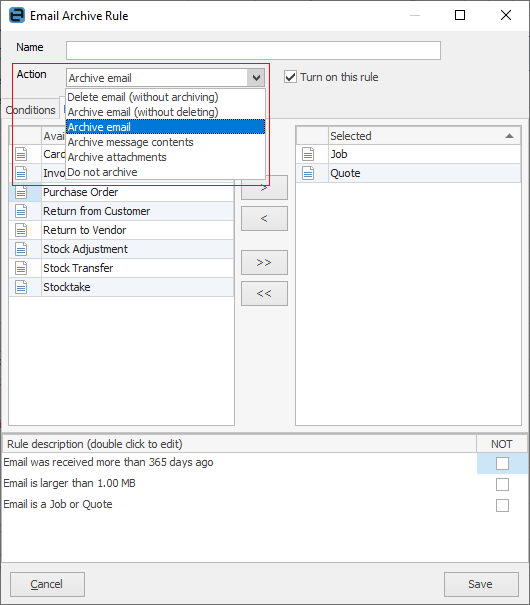
Further information:

Select the archive action that will apply to this rule if the conditions are met.
▪Click the down arrow and select the Archive email action from the drop-down options.
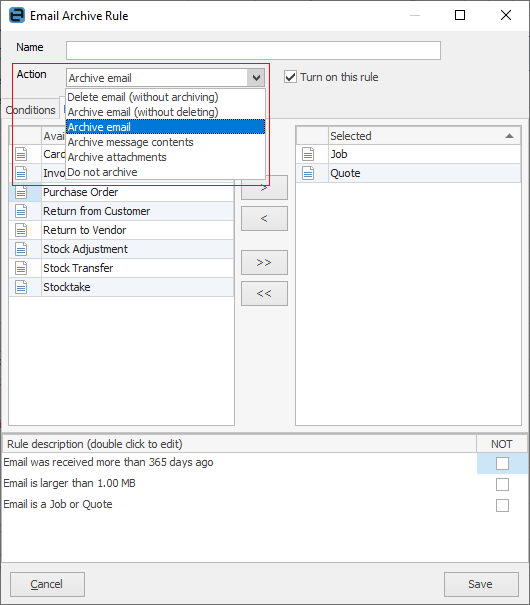
Further information: