
Each rule must specify what action (if any) is to be executed against an email once it has been archived.
With the exception of Delete email (without archiving) and Do not archive, the email is first written to an archive file, then the action will determine what is done to the email within your database.
Archiving message contents is generally the best action to use, as it will leave the summary text of the email in place.
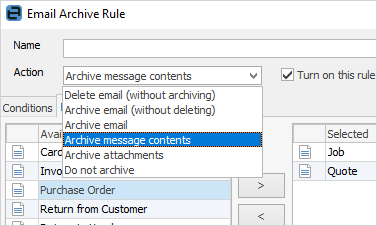
Following are short descriptions of the actions available when creating email rules:
Rule Action |
Description |
|---|---|
Delete email (without archiving) |
The email is deleted from your database and is not written to an archive file. |
Archive email (without deleting) |
The email is archived but not deleted from your database. This could be considered a backup. |
Archive email |
The email is archived and then deleted from your database. |
Archive message contents |
The email is archived and then its original text is set to null. The email's summary text remains.
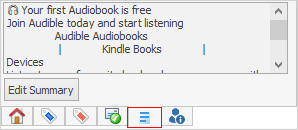 |
Archive attachments |
The email is archived and then any attachments are deleted from your database. |
Do not archive |
The email will not be archived. |
Further information: