
This section details the steps involved in the creation of a new email archiving rule.
As an example, let's create a new email archive rule that will archive all emails received more than a year ago, that are over a particular size, and are not related to quotes or jobs.
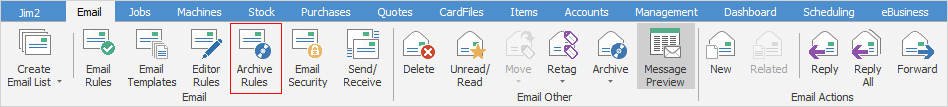
On the ribbon go to Email > Archive Rules and click New to add a new archive rule, then follow the steps below.
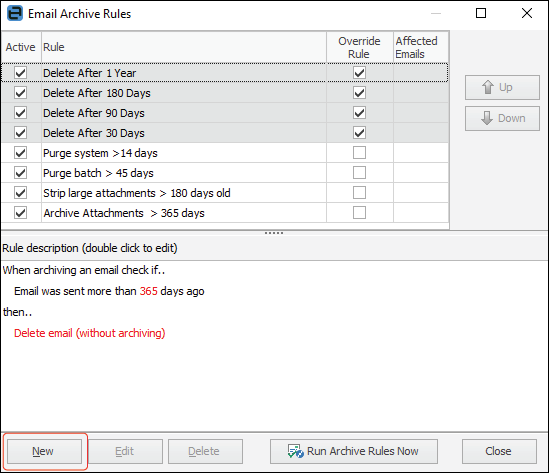
Further information: