
Some general journals require entry on a regular basis, such as the payroll journal or monthly insurance payments. To save time, you can use the Recurring and Create Similar functions in Jim2.
To do this, first tick the Recurring tick box in the header of the journal that requires regular entry. Save and finish your entry.
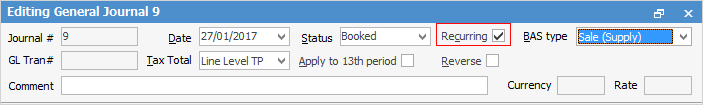
Now, go to Accounts > General Journals, and tick the Recurring tick box in the list header, then Run the list. The list results will display all general journals where the Recurring box has been ticked. You can name and pin the list for future reference.
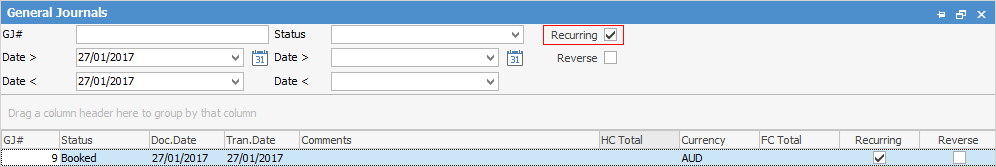
Double click on the general journal that you want to make an entry for. Select Create Similar at the bottom left to create a duplicate transaction (which will immediately open), then edit the details as necessary, such as date, amount or comments.
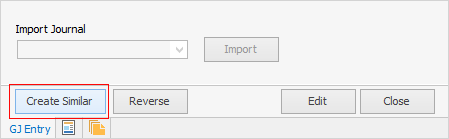
Further information: