
General Journals can be accessed on the ribbon via Accounts > General Journals , then by clicking Run at the bottom of the form.
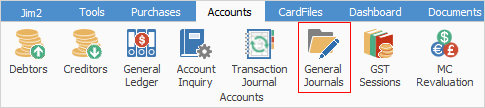
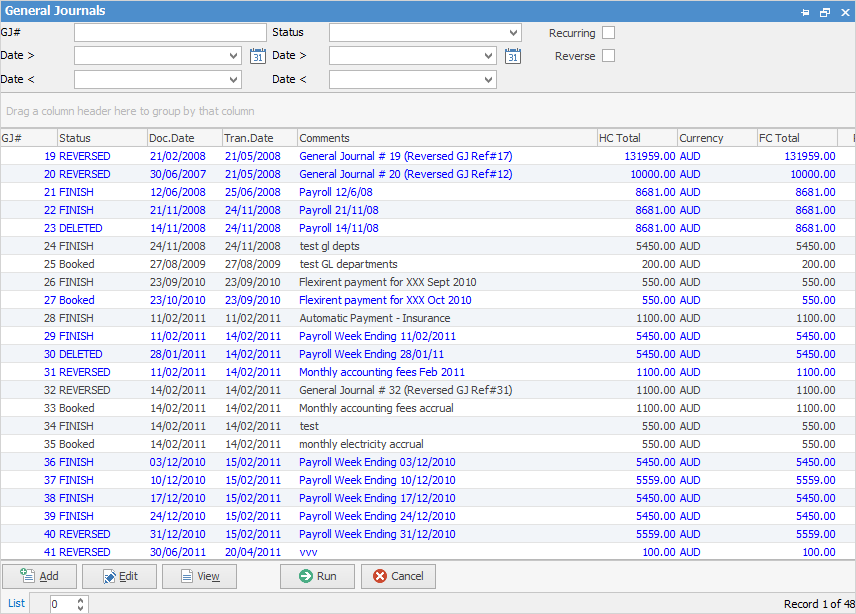
The general journal function in Jim2 is used to record transactions which are not created by an activity within Jim2, such as a job, purchase, etc. Examples of these entries include:
▪Entering a payroll journal into Jim2.
▪Entering end of year adjustments, such as depreciation.
▪Entering movements between general ledger accounts.
▪Entering direct debit/credit transactions from your bank statements.
▪Entering a BAS payment.
▪Entering a superannuation liability.
The Jim2 General Journal form is divided into the following areas:
▪General Journal header – includes all administration information about the general journal.
▪General Journal grid – includes all general ledger account allocations.
▪General Journal footer – includes all totals and buttons, as well as the ability to import journals.
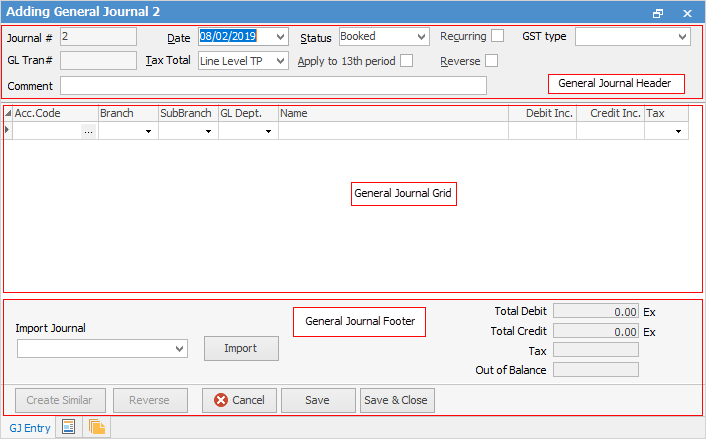
▪A printed record of your transaction via the General Journal report.
 |
It is very important to establish appropriate security settings for users accessing and/or editing information that directly affects your company financial records. General journal entries should only be made by users who fully understand the debits and credits within the general ledger. |
Further information: