
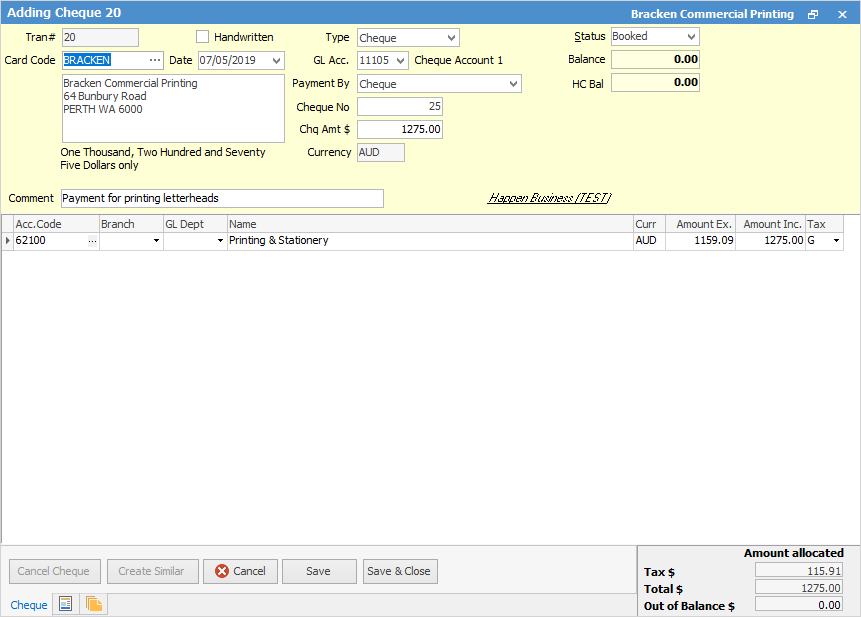
 |
You will see some letters underlined in the field names within the header, eg. Type. Using Alt+ the underlined letter will jump you to the field beside that heading. |
The header of the Cheque Book screen records information relating to the customer/vendor and cheque (or deposit) information
Field |
Explanation |
|---|---|
Tran # |
The cheque book transaction number (automatically generated by Jim2, and cannot be changed). |
Handwritten |
Tick this box if you are using a physical handwritten cheque. |
Card Code |
The card code of the relevant customer, vendor or user. If you hover over Card Code, it will become a hyperlink which will take you to the card file of the entry. |
Date |
The date of the document. |
Type |
The type of entry: cheque, deposit, refund, bank fee or bank interest (only a cheque or deposit can be entered directly from this form).
Note: the Cheque form background is coloured yellow, whilst the Deposit form is coloured dark pink. |
GL Acc |
The general ledger account number of the account. |
Payment By |
The type of transaction: cash, cheque, mastercard, etc. |
Cheque No |
Cheque number, deposit number, etc. |
Chq Amt $ |
The dollar amount of this transaction. |
Currency |
Only visible if you have the Multicurrency option. |
Status |
The status of the document – Booked (default), Cancel or Finish. |
Balance |
The balance of the selected cheque or credit card account. The Balance field is only displayed when in Edit mode, and will show in red if the balance is a negative value. |
HC Bal |
The balance displayed in your home currency (this field is displayed even if you are not using multicurrency). |
Comment |
Any optional comments that you want to record for this document. |
Further information: