
To access the Cheque Book:
▪In the Nav Tree, right click on Accounts and select Cheque Book.
or
▪On the ribbon, go to Accounts > Cheque Book.
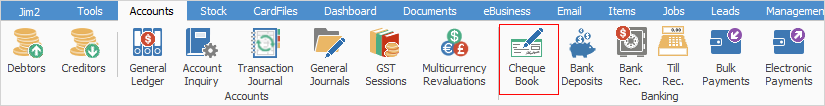
The Cheque Book feature in Jim2 is used to record payments into (deposits) and out of (cheques, etc.) your bank accounts, and keep track of next available cheque numbers. There are certain transactions that relate directly to the cheque book but are not entered through this feature – they are creditors, debtors cheques, bank fees and bank interest entries.
The cheque book is divided into the following specific information areas that will give you a complete detailed record of:
▪The Cheque Book List, giving you the option to select one or a specific group of cheque book entries.
▪Single cheque or deposit information from the Cheque Book form.
▪The details of the cheque via the Cheque details grid and the Cheque footer information.
 |
It is very important to use appropriate security levels when users are accessing and/or editing information that directly affects your company financial records. |
 |
You cannot change a cheque date. If it is a creditor's cheque incorrectly entered on the wrong date, you will need to unallocate the payment, then cancel the cheque in order to re-enter the cheque on the correct date.
A cheque entered via the cheque book is not allocated to anything. This needs to be performed in either Debtors or Creditors. |
Further information: