You can import general journals from a generic spreadsheet.
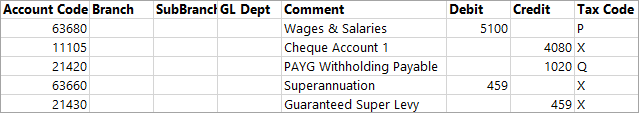
Example of a payroll general journal with the correct column headings in Excel
In Add/Edit mode, select the system script Spreadsheet, then click Import.
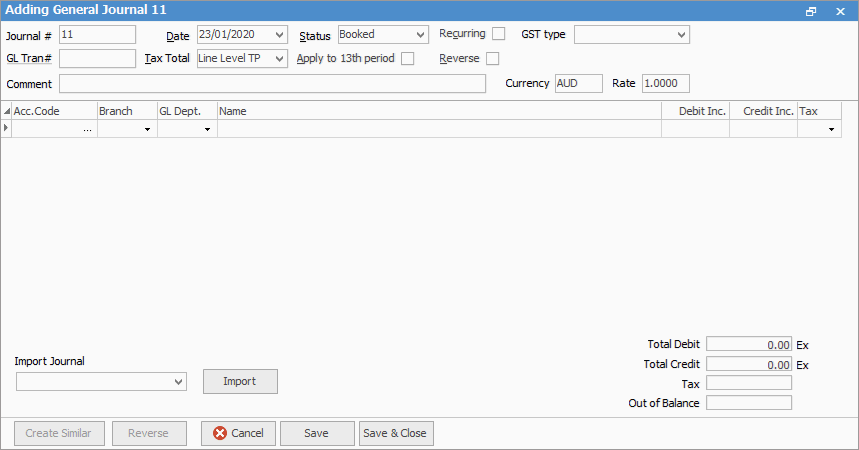
When you click Import, the lower section of the popup screen will show the required columns and their heading names, then the following screen will pop up.
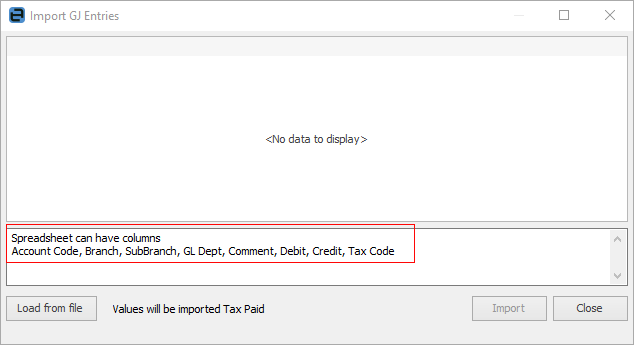
Here, you can see which columns the spreadsheet can have, to assist you in matching your spreadsheet columns.
Click Load from file to see a preview of what will be imported.
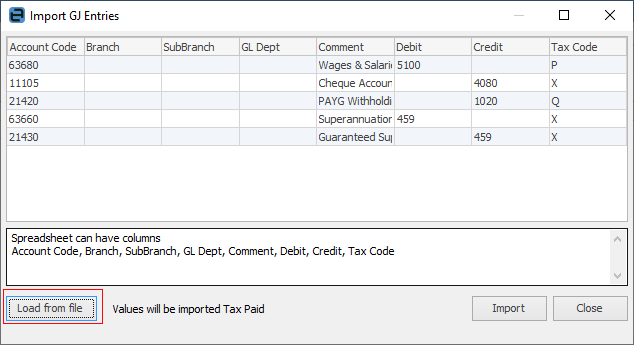
Click Import and here is the resulting general journal.
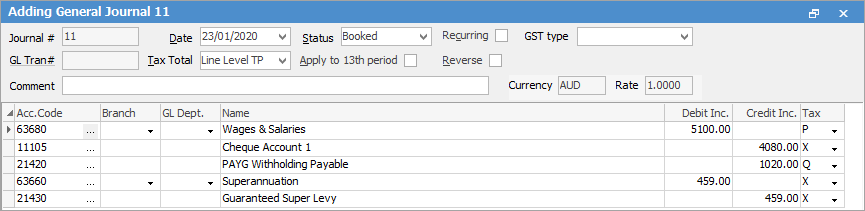
Further information
Create Similar or Recurring GJs
Delete/Reverse a General Journal