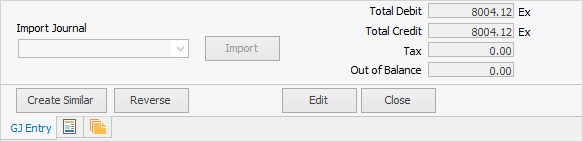
The fields within the General Journal footer explained:
Field |
Explanation |
|---|---|
Import Journal |
Select an external file, ie. spreadsheet, to import into the general journal. |
Total Debit |
Total of Debit column (ex tax). |
Total Credit |
Total of Credit column (ex tax). |
Tax |
Amount of GST included in the general journal. |
Out of Balance |
This field will show an amount if the debit side does not balance with the credit side of the general journal. The out of balance amount does not relate to the Tax field under any circumstances. |
Buttons |
|
Cancel |
Cancel adding or editing the general journal. |
Save |
Save the general journal, but leave it in View mode. |
Save and Close |
Save and close the general journal. |
Further information
Create Similar or Recurring GJs
Delete/Reverse a General Journal