Jim2 Managed Services Edition has all the features of Jim2, along with additional features that manage all service contracts, recurring billing and prepaid labour.
The Managed Services edition covers:
▪Regular maintenance contracts.
▪Scheduled recurring and other jobs as required.
▪Invoice fees on a manual or regular basis.
▪Periodic billing.
▪Internet service provider recurring billing.
▪Management of contracts – length, SLAs, key personnel, etc.
▪Adding and recording service jobs via a project, allowing you to analyse the use of parts, labour and service activities.
▪Ability to add comments and tag emails.
The use of project templates allows jobs to be created with predefined values. This provides for fully customised job creation, and ensures far greater speed and continuity of data capture during job entry and creation. This also enables multiple jobs to be created simultaneously from the project, automating the creation and setup of jobs that make up a project.
Projects can be grouped into different types: Report, Non Report and Brand.
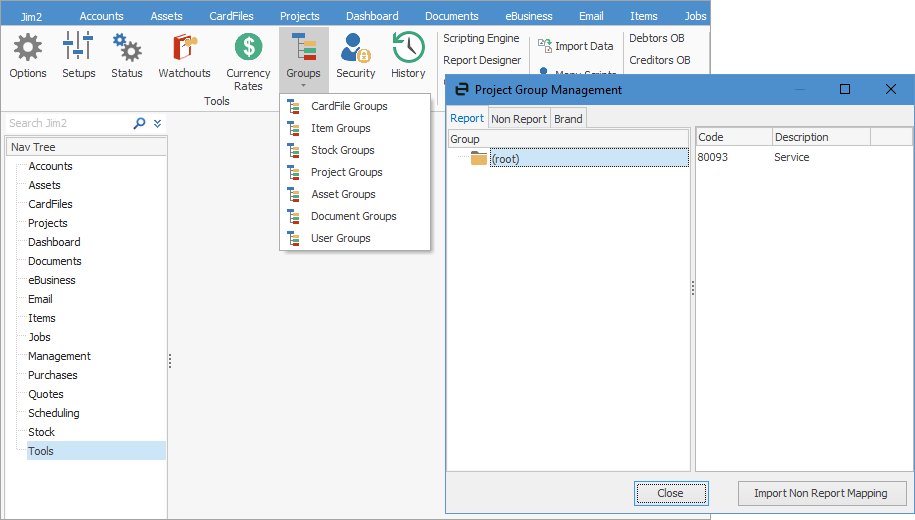
Full Dynamic Kit Support
Full dynamic kit capability is available within the job creation process. In line with the unified billing focus, you can completely customise which stock will be included on a job within kits. This includes the ability to hide stock and price on some or all stock lines within the kit, providing full control of how the kit(s) will look when the billing job is created, as well as allowing for tests and checks to be performed along the workflow.
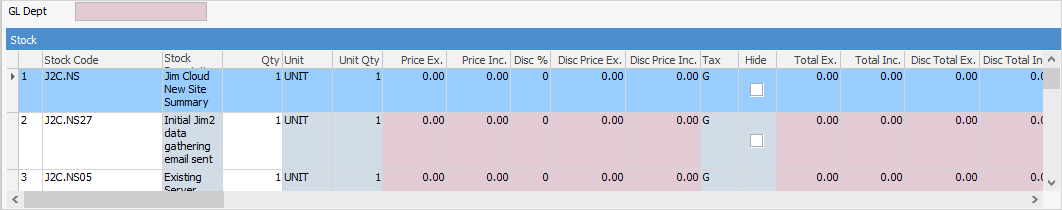
|
By default, in Jim2 this object is called Projects, however it can be renamed to Managed Services or any other meaningful name. Throughout this section, this object is referred to as Projects. |
Further information
How to
Add Recurring Managed Service Jobs
