On the ribbon, go to Tools > Options > General.
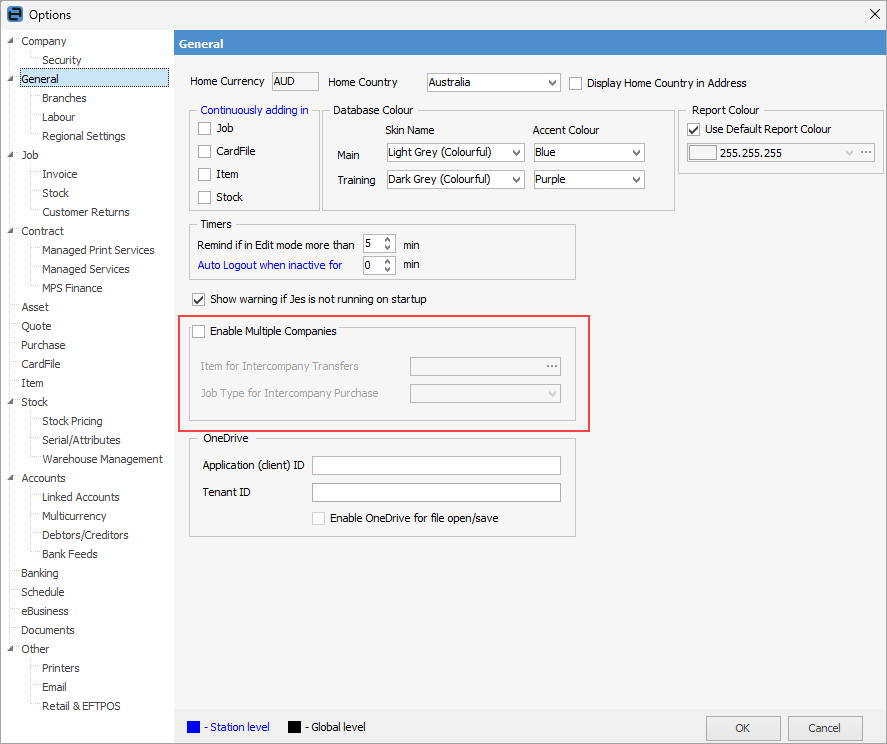
Tick Enable Multiple Companies. Enter the Item to be used for intercompany transfers, and the job type to be used for intercompany purchases. Log off and back on to Jim2.
Add cardfiles for the company entities, ensuring they are ticked as both Customer and Vendor. These cardfiles must have the name entered exactly as it appears in the key.
 |
Which cardfiles relate to which company can be seen via the CardFile List when using a nominated company on the cardfile. See CardFiles, Quotes, Jobs, Purchase Orders for more information.
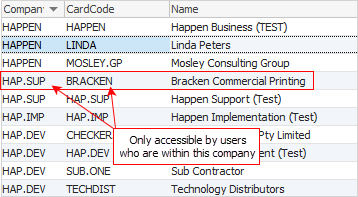 |
Branches are not required for use with Multi-Company. However, if used, they must relate to a selected company and must be unique to each company. For example, Company 1 NSW or Company 2 NSW. Branch codes accommodate up to 10 characters to allow more descriptive branch codes.
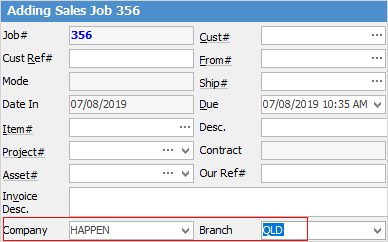 |
This is different for multiple companies, and is accessed via Tools > Setups > Companies, as these settings are at a company level.
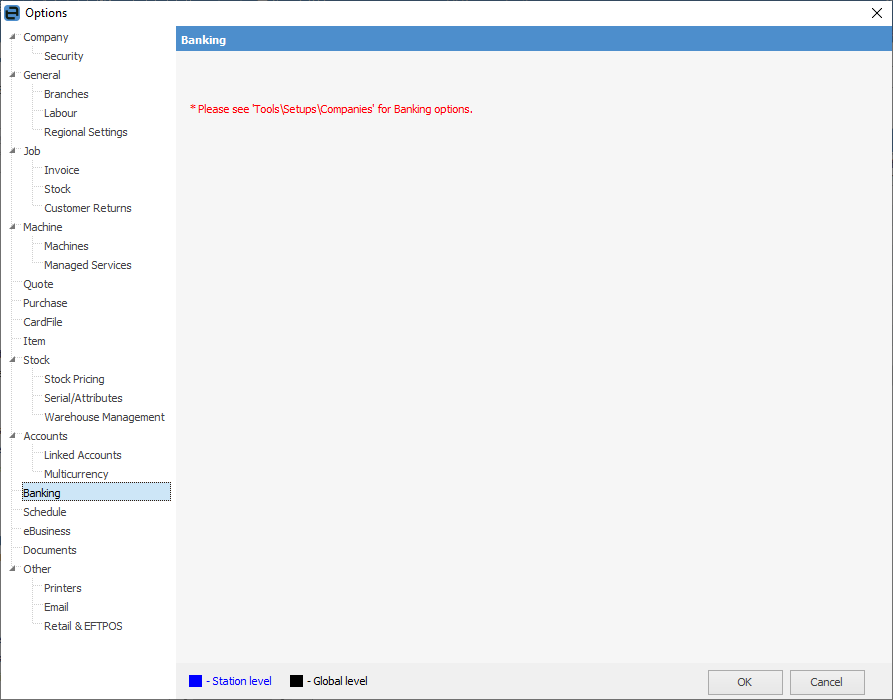
The specific company banking related options are: ▪Cheque Book defaults ▪Bank Deposit defaults ▪Direct Debit Debtor Payments ▪Foreign Exchange Gain/Loss Accounting (if Multi-Currency is enabled in the Jim2 key).
First, go to Accounts > General Ledger. Here, add individual bank accounts, etc. for each company.
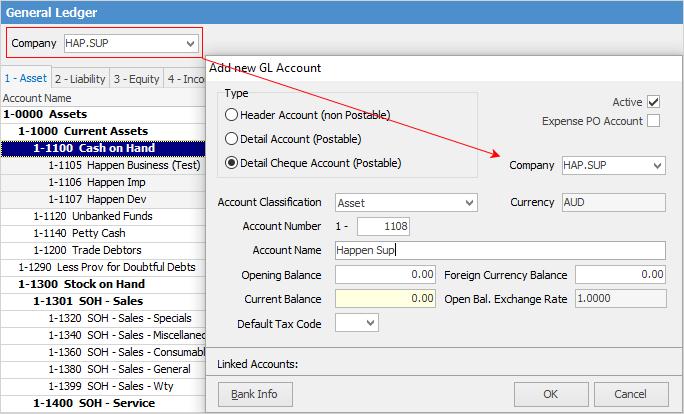
See Company Accounts for more information.
On the ribbon, go to Tools > Setups > Accounts and select Companies. This is where companies and their details are entered.
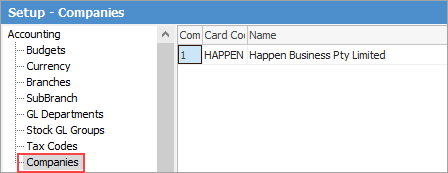
|
Further information
