The point of promotional pricing is to make use of any available promotions when adding stock to a job or quote. Jim2 will automatically work out if a promotion applies, and adjust the sell pricing accordingly. If the purchase order details and/or commission details are entered on a promotion, they will also be added to the job or quote.
|
A promotion will not kick in if the quantity entered in a job or quote is equal to or below the Qty + as set on the promotion. |
The selling price columns in the job or quote stock grid will be a mustard colour, and the hover-over hint will indicate what promotion was used to generate the price.
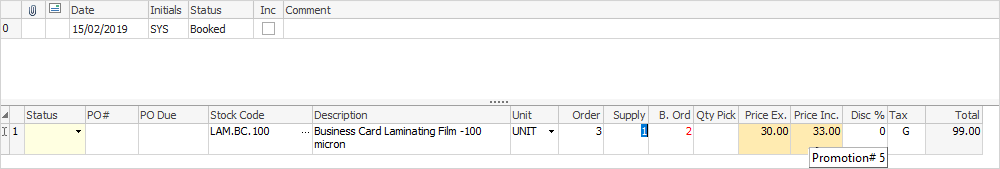
If the promotion includes purchasing or commission details, these values will also be added to the job or quote and, provided the correct security, can be viewed via the Cost tab in the footer.
 |
Note: When auto creating a purchase order, the Supplier and Price Ex. fields may have an orange background colour. This represents a manual cost and vendor override, either manually at job level or via a promotion. When autocreating a purchase order from a job, the purchase order will use the cost from the promotion, rather than the cost on the stock code. |
Right clicking on a stock line within the stock grid and selecting Choose Promotional Pricing will display a form with all available promotions for selection.
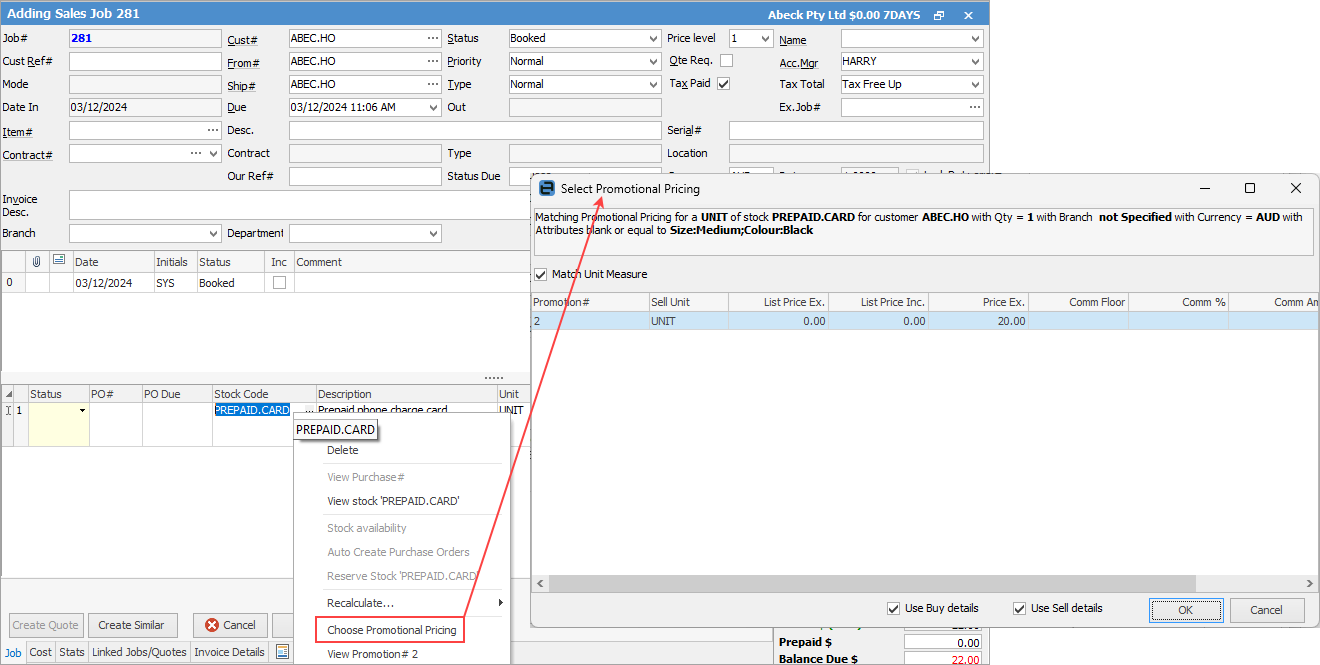 |
Further Information
Example Usage of Promotional Pricing
