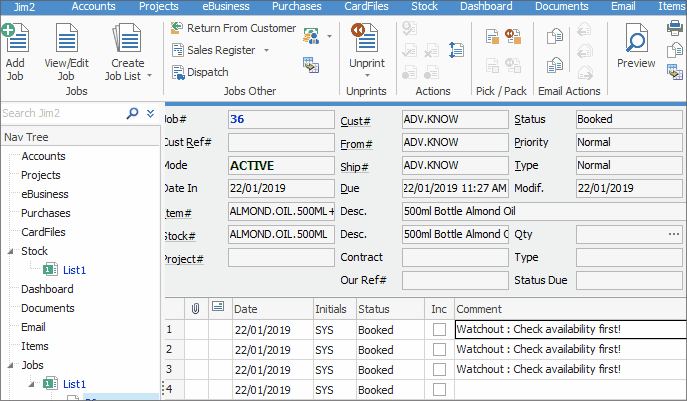|
If the top bar disappears after dragging the window up, there are two ways to resolve this.
1.Select any other list in the Nav Tree, then click back on the original list – the top bar will reappear.
2.Use Ctrl+F4, which will close the current screen.
Further Information
Backup Failure
Database Size Maintenance
Editing Core Fields in Stock
Error Messages and Logging
Font Scaling in Windows
Jim2 Help Not Working
Invoice Printing Issues
Jef Issues
Jim2 Connection Issues
Jim2 Freezes
Jim2 Server Scheduled Backup Fails
Jim2 Server Service Does Not Start
Jim2 Upgrade Fails
Lost Lists in Nav Tree
Outdated SQL Drivers
Printing Issues
What to do if Backup Drive is Full
System Locked by User
Active Job Unread Email
|