
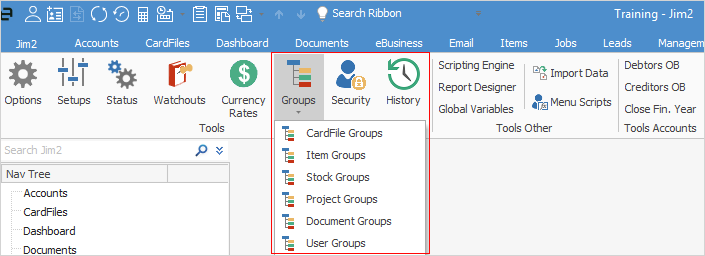
Jim2's powerful Groups allow for easy group tree management.
 |
Project groups will be greyed out unless you have purchased an appropriate licence, either Managed Print Services or Managed Services. |
CardFiles, Items, Stock, Projects, Documents and Users can be easily grouped and sorted simply by dragging from one tree branch to another.
The available group management options (tabs across the top of the Groups screen) for each of these five Jim2 objects are listed below:
Objects |
Group Management Options |
|---|---|
CardFiles |
Report, Non Report, Region |
Items |
Report, Non Report |
Stock |
Report, Non Report, Brand, Price Group |
Projects |
Report, Non Report, Brand |
Documents |
Folders, Tags, Category |
Users |
Tags, Category |
 |
The stock group management options allow you to group your stock by brand then by price group, or simply by price group only. |
Further information: