
Before using Electronic Payments, you must add the bank BSB and account number to the vendor card files of those vendors whom you want to pay using electronic payments.
To do this, view a vendor's card file, select the Contacts tab, then click Edit.
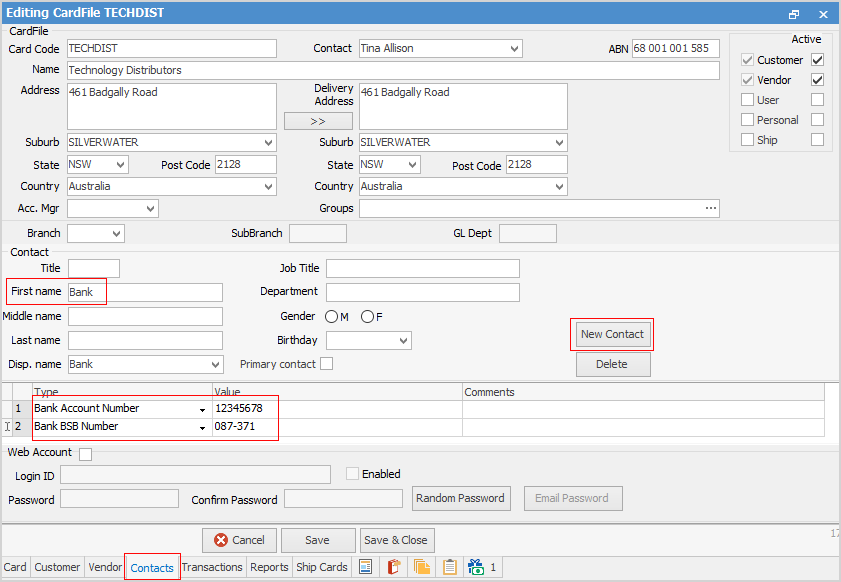
1.Click New Contact.
2.In the First name field enter Bank.
3.Select the Type drop-down options and select Bank Account Number. Enter the bank account number in the Value field.
4.Press the enter key twice to move to the second row.
5.Select the Type drop-down options and select Bank BSB Number. Enter the Bank BSB number in the Value field.
6.Click Save.
Select the Card tab and confirm that the new details are correctly recorded.
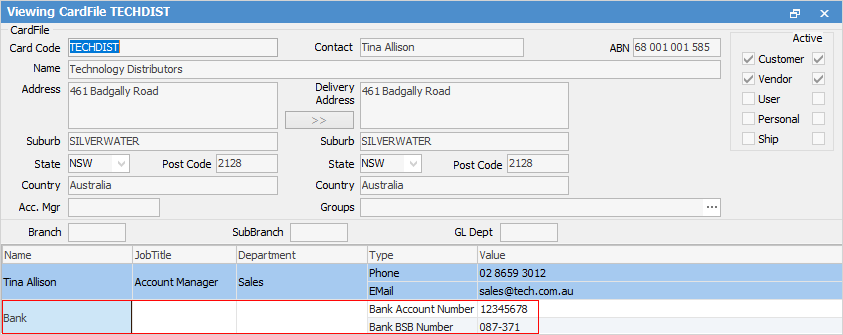
|
If you have not added the bank account details to the contact list for vendor card files, their details will appear in red in your electronic payments list.
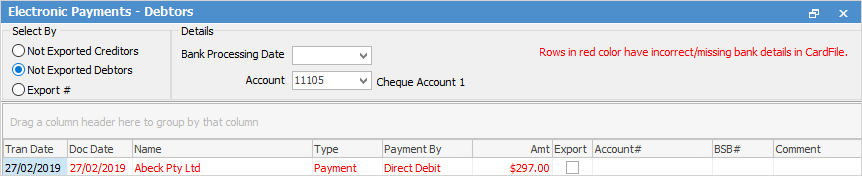
Furthermore, any transactions recorded where there is no BSB or Account# on file cannot be processed using electronic payments unless these details are added. |
Further information:
