
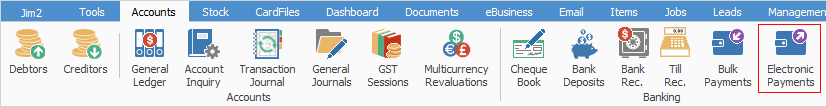
If you use online banking and are able to import an Australian Bankers Association (.ABA) file into your online banking program, you can use Electronic Payments.
You simply pay your creditors, or add a cheque via the Cheque Book, using Payment By – Electronic Payments, and at the end of the day create a bank file, export the file from Jim2 to be imported and processed via your online banking program.
Please check with your bank to establish which format they require: ABA or ABA (Self Balancing).
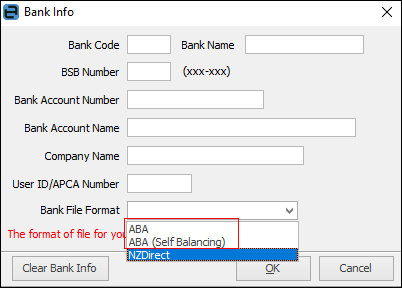
To make use of Electronic Payments you may need to make some changes to your existing setup in Jim2. Please follow the links below for information on setting up and using Electronic Payments.
 |
Electronic Payments also support the New Zealand bank file format. Selection of the New Zealand bank file format is bank account specific, and is set by editing the bank account from Accounts > General Ledger, selecting Bank Info, and selecting NZDirect as the bank file format.
The BSB Number is not required for the NZDirect format. Jim2 CardFiles also support the NZ bank account number format (00 0000 0000000 000, or 00-0000-0000000-000).
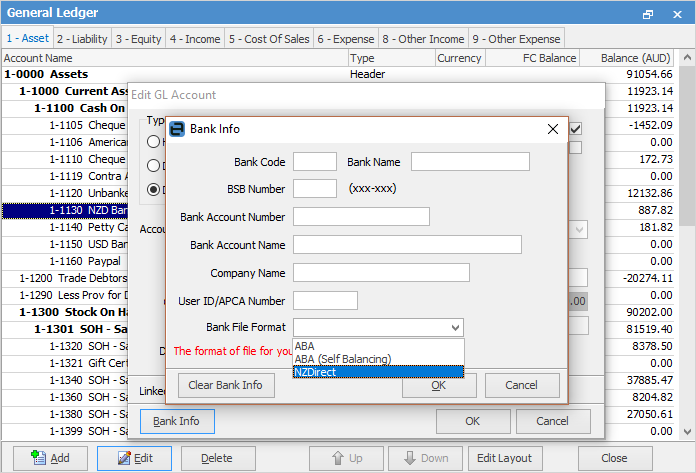
See Electronic Payments General Ledger Setup for more information on the above Bank Info screen. |
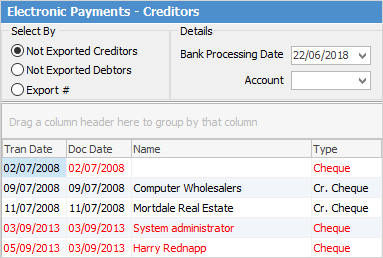
Rows with red text have incorrect/missing bank details in the card file
Sorting, searching and grouping are all available as per other lists in Jim2. Click on the column header in the grid you wish to sort, then drag it to the Group By area to group.
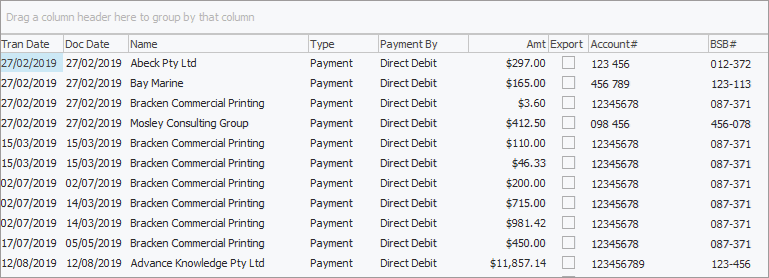
You can also right click and select Show Find Panel where you can enter search criteria.
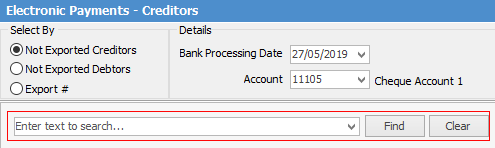
When selecting Not Exported Creditors, the account will use the Bank Deposits Defaults GL account as set in Tools > Banking > Options.
 |
You are able to force printing of customer receipts on receipt printers for EFTPOS if required. |