
When a meter billing job is being created, and Jim2 determines that a line needs to be added to a purchase order, it attempts to find a purchase order that already exists before creating a new one.
First, Jim2 checks to see if the purchase order’s vendor has a specific setting for Group PO By Project Method.
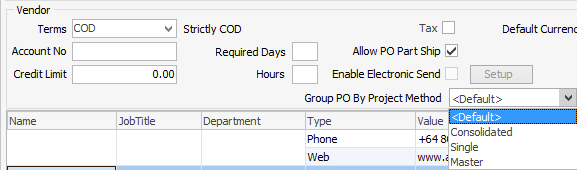
<Default> is what you have set up in Tools > Options > Machines > Machines.
Now that the value has been determined, it will be one of three values:
1.Consolidated – Purchase order lines added for any machine will be added to a single purchase order. The Our Ref field for the purchase order must contain Billing.
2.Master – Purchase order lines added for machines on the same master contract will be added to their own purchase order. Any standalone machine will be added to a purchase order on its own. The Our Ref field for the purchase order must contain Billing.M.
3.Single – Purchase order lines added for a machine will be added to the machine’s own purchase order. The Our Ref field for the purchase order must contain Billing.S.
The Date Due on the purchase order is also taken into account, which allows a purchase order to be specific to a particular period.
The current Bill Date of the machine must be on or after the Date Due on the purchase order, but it must be before when the machine is next due to be billed. For example:
PO Date Due – 1/2/2017, Bill Date – 2/2/2017 – This does not match.
PO Date Due – 1/2/2017, Bill Date – 1/2/2017 – This matches.
PO Date Due – 1/2/2017, Bill Date – 31/1/2017 – This matches because the bill date is in the same period (PO date is at end of the period).
PO Date Due – 1/2/2017, Bill Date – 2/1/2017 – This matches because the bill date is in the same period.
PO Date Due – 1/2/2017, Bill Date – 1/1/2017 – This does not match.
If Jim2 finds a purchase order for the vendor that has a status of Booked, matches the appropriate Our Ref value and has a Date Due that falls into the above rules, then that purchase order will be used.
If no suitable purchase order is found, Jim2 will create one.
Further information:
Meter Billing Purchase Order Creation Rules