
The stock grid is a standard Jim2 stock grid as per job, quote, etc., and can be entered manually or imported from various sources.
The stock grid fields are as below:
Stock
The following fields are all related to the stock on the promotion, and all fields must be entered.
Field |
Description |
Line Number |
Line number |
Stock Code |
Selected stock code |
Description |
Stock description as per stock code. If the stock has attributes, select the ellipsis [...] beside this field to choose which attributes. |
Unit |
Unit measure. |
Qty+ |
Allows for quantity breaks. The default value of 0 means price for 0 or more units. Add additional rows for the same stock with Qty+ of 1, 5 and 10, for example.
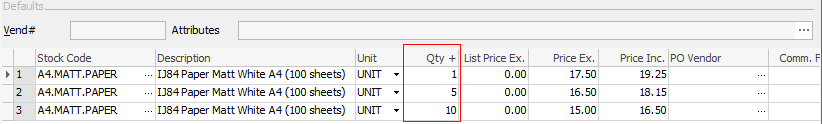 |
List Price Ex/Inc |
Read only value of current list price for that stock. This is displayed as either Ex or Inc depending on the promotion's tax total setting.
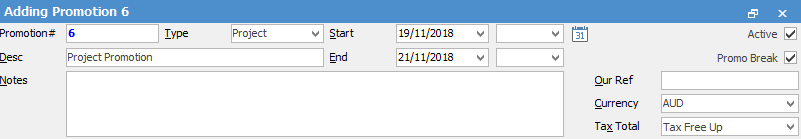 |
Price Ex/Price Inc |
Promotion price Ex and Inc tax. |
Purchase Details
The following fields are optional and are for the purchasing details related to stock when sold under this promotion. If entered, they will be automatically added to the job/quote, and used when creating a PO via Auto Create PO.
Field |
Description |
PO Vendor |
You can enter a specific vendor's card code, meaning the stock will always be from this vendor. |
PO Cost |
You can enter a specific vendor's purchase price (ex tax). |
Commission
The following fields are optional and are for the commission details related to stock when sold under this promotion. If entered, they will be automatically added to the job/quote, and picked when doing a Commission Session.
Field |
Description |
Comm Floor |
Cost to base commission calculation on. If not entered, actual COGS will be used (if commission is profit based). |
Comm % |
Percent to use for commission (either percentage of Price Inc, Price Ex or Profit). |
Comm Amt |
Fixed $ amount. |
Quantity Based Price Breaks
An interesting point here is the Qty+ field allows for an unlimited number of quantity-based price breaks for a given stock code. To use quantity-based price breaks, add another line for the same stock code and adjust the Qty+ and Price Ex/Inc fields accordingly. Jim2 will then take the quantity into account when generating selling price.
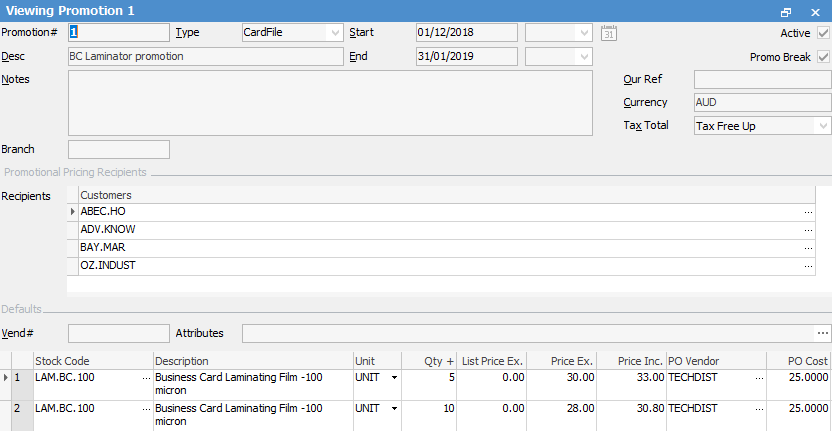
Importing Stock into a Promotion
Clicking Import displays a pop-up screen with several options to import stock directly into a promotion.
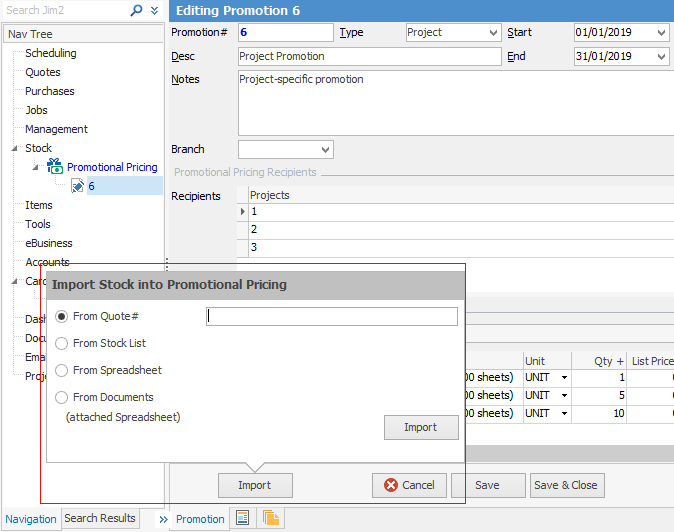
The stock can be brought in from the following sources:
Import Source |
Description |
Use Case |
Quote# |
Enter an existing Quote# and import the stock from that quote. |
A price contract has been prepared and accepted on a Jim2 Quote. Selecting this option adds the stock on the quote to the promotion. |
From Stock List |
Select an existing stock list and import stock from that list. |
You have generated a list of stock that you wish to use in a promotion. Typically based on last sold or a report group, etc. |
From Spreadsheet |
Import stock from a manually prepared spreadsheet. |
An externally generated list of stock to be used in a promotion, either manually prepared or supplied via your vendor, etc. The import allows you to use any a spreadsheet format, and create saved mappings for future use.
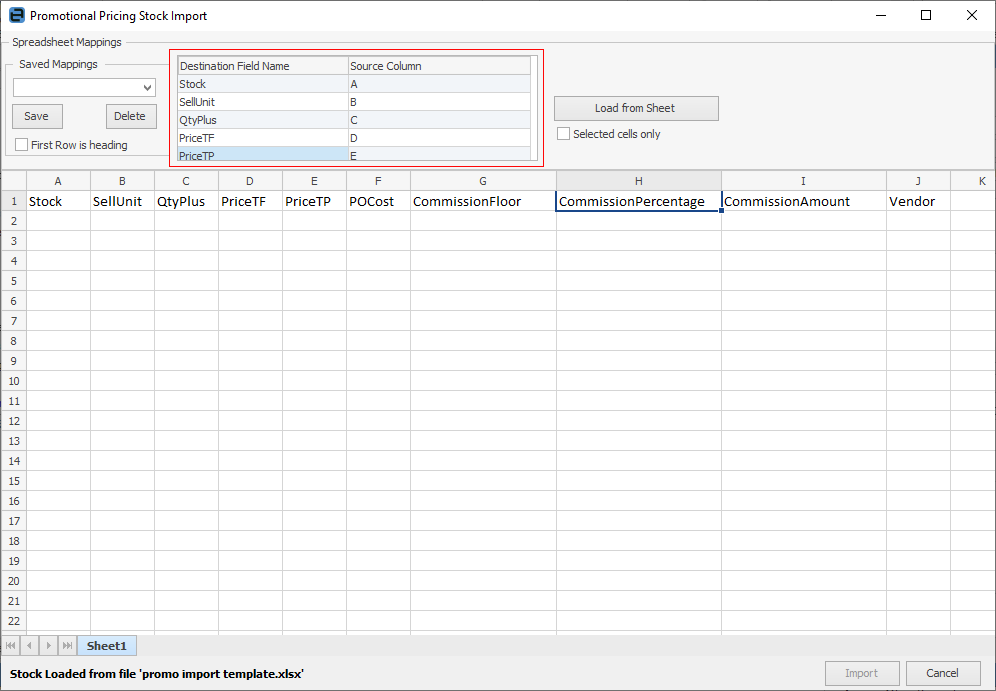
You can create your spreadsheet based on the mapping details in the header, and you canc hoose to import only selected cells, if required. |
From Documents (attached spreadsheet) |
Import stock from a spreadsheet attached to the promotion as a document. |
As above, but the spreadsheet is attached to the promotion as a document. |
Further information:
Example Usage of Promotional Pricing
Promotions in Use on Jobs and Quotes