
1.Set up an account for the credit card provider as a bank account in the general ledger.
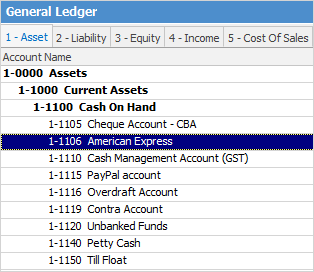
2.Open the debtor and take the full payment of the outstanding invoice.
3.Use the credit card account as the bank account.
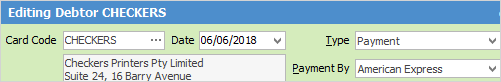
4.When the credit card pays, add an entry and deposit the funds (shortfall) into your bank account. You could use a cheque deposit entry or general journal.
5.Add a cheque entry to post the credit card fee, ie funds, out of the credit card account and post to 6-XXXX expense account.
 |
You will see some letters underlined in the field names within the header, eg. Type. Using Alt+ the underlined letter will jump you to the field beside that heading. |
Further information: