
Once your general ledger is set up, there is not much that needs to be done to maintain it, as it will not change in any dramatic way until the end of a financial year. If you need to change your general ledger during the financial year, it is advisable to seek guidance from your accountant prior to making any changes.
There are some things that you cannot do with general ledger accounts in the following circumstances:
▪Once there are transactions posted, or a balance, you cannot delete or edit a general ledger account.
▪If the general ledger account is linked through Setups or Options, you cannot delete the account.
To delete a general ledger account if the above two circumstances don't apply, select the account and then click Delete.
|
To delete an account, all other users cannot be transacting within Jim2 and need to be logged out. |
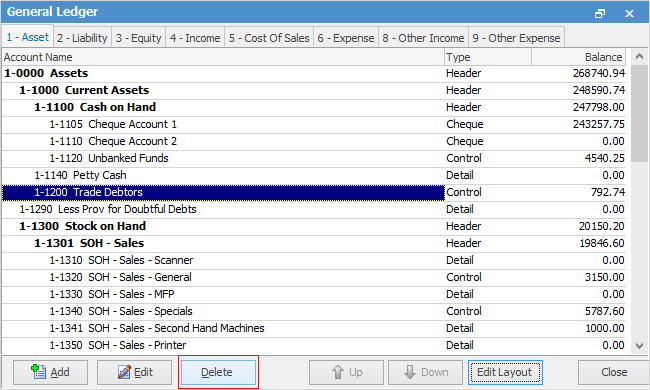
Further information:
