
This section explains how to print general ledger transactions for a single GL account, or a range of GL accounts for a specific date range.
Go to Accounts > Account Inquiry, then select a GL account and select a Doc.Date range, and click Run to populate the grid.
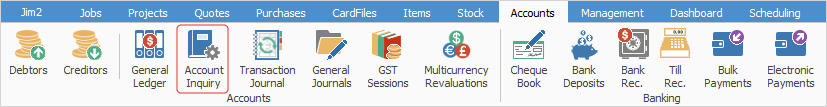
Go to the Report section in the ribbon:
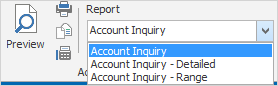
Choose the type of account inquiry you require, then select Preview or Print.
Export a Report (Print to File)
Select the Print icon next to the report.
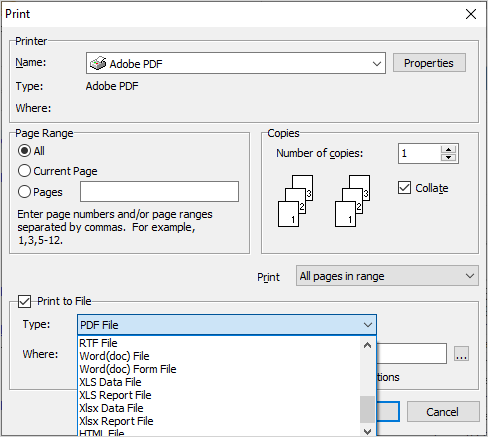
Not all types are shown here
Tick Print to File, select the type of file you wish to produce, then select where you would like to save the file. In this instance, we have chosen to produce a PDF file:
You can then email this as required.
List of formats available:
Archive File
Text File
Report Emulation Text File
PDF File
Bitmap File
JPEG File
GIF File
Metafile
PNG File
PDF/A File
RTF File
Word (doc) File
Word (doc) Form File
XLS Data File
XLS Report file
Xlsx Data File
Xlsx Report File
HTML File
Further information: