
At the bottom of the general ledger form there are a number of buttons which are explained below.
Purpose |
Button |
Explanation/Usage |
|---|---|---|
Setup and Edit an Account |
 |
Add general ledger account. |
 |
Edit a general ledger account. |
|
 |
Delete a general ledger account. |
|
Edit the Layout of Accounts |
 |
Click this to activate the up and down Layout editing buttons. These buttons will become highlighted, as shown below.
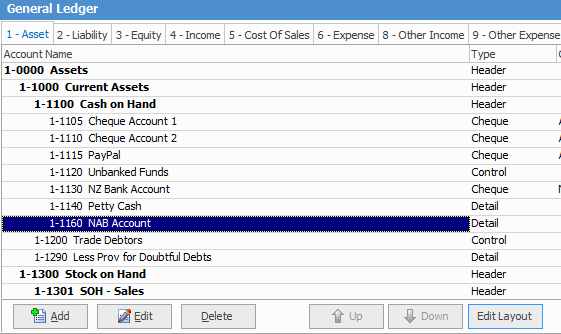 |


 |
Click again to cancel editing the layout. For more details see the section Editing the Layout of your General Ledger. |
|
Click Up to move a general ledger account up one level. |
||
Click Down to move a general ledger account down one level. |
||
Other |
 |
This closes the general ledger form. |
Further information: