
The Transaction Journal report will report on what you have on screen. It will use the selected filters, and also preview/print the information for the tab you have selected.
To print all, you need to be on the All tab of the transaction journal.
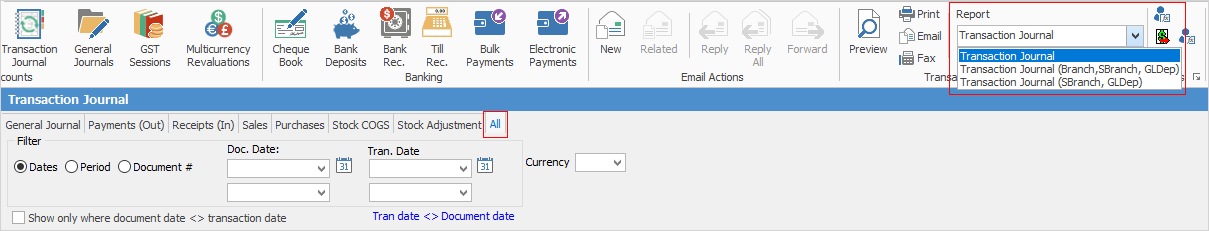
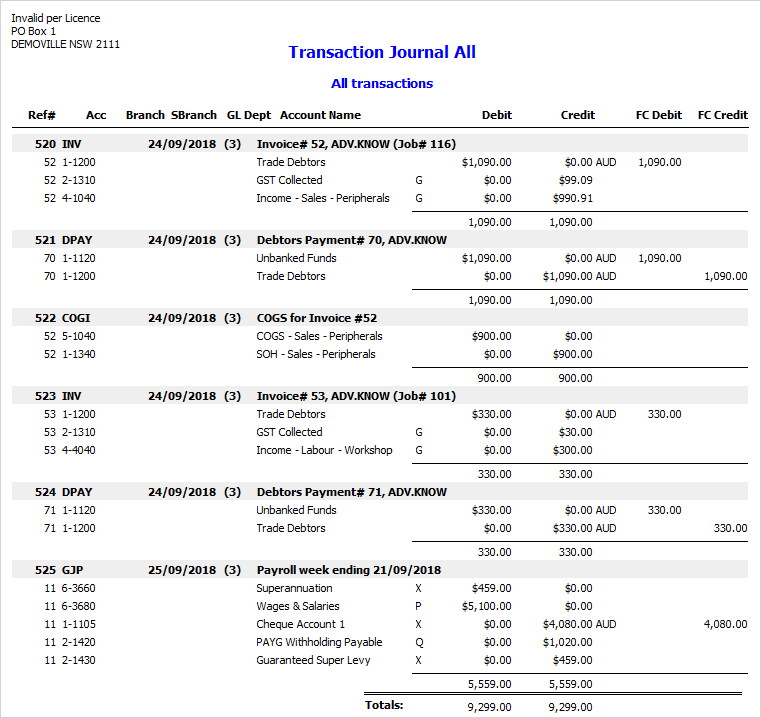
You can run more detailed reports by branch, sub-branch and GL department.
Further information:
Transaction Journal at a Glance