
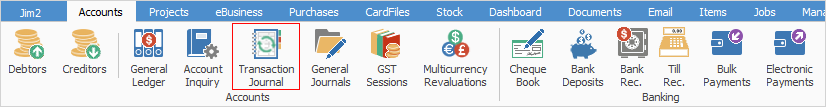
The Transaction Journal function is to record and list transactions created throughout Jim2. When you finish a purchase order or invoice a job, a transaction is created and placed in the transaction journal to update the appropriate accounts and their balances recording that a particular action took place within your business.
The transaction journal is divided into the following specific information areas that will give you a complete detailed record of:
▪The Transaction Journal list – listing all transactions created through Jim2.
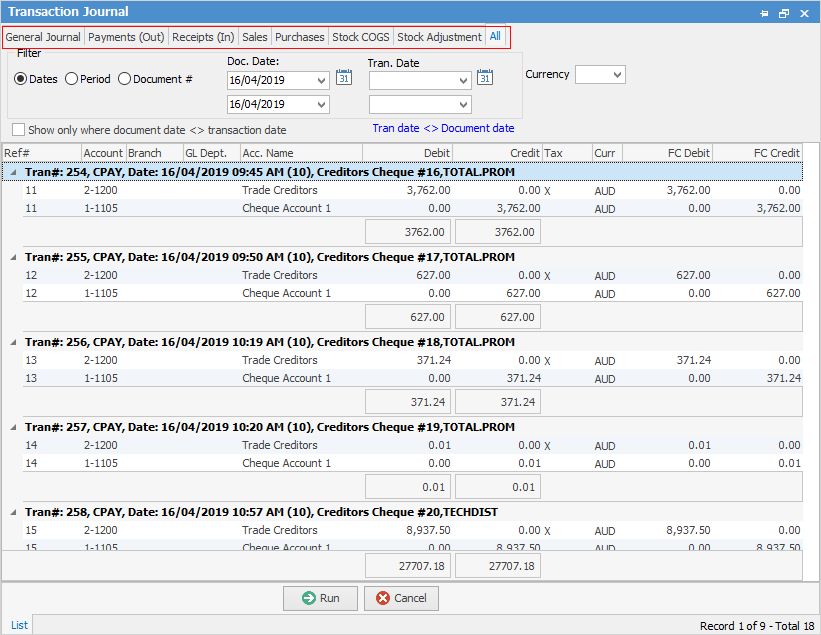
▪Separate tabs to locate specific transactions (tabs at the top of above image).
▪List filters via the Transaction Journal Filters (in the header of the above image).
Further information: