The most common issue with Jim2 backups failing is a lack of disk space. A 1kb zip file definitely indicates that there is not enough disk space for the backup to complete.
When a Jim2 backup is performed the following takes place:
1.Working Directory – Temporary SQL Backup to C:\ProgramData\Happen Business\Jim2Server\DBWorking\ – the drive used is wherever SQL is installed.
2.Destination Directory – The Temp backup files are then compressed and copied to the destination used in the manual or scheduled backup – typically, a network connected drive (eg. not a local drive on the SQL Server).
If there is not enough space to create the files in step 1 or 2, the backup will fail.
If there is not enough temporary space on the drive SQL is installed on, override the location of the working directory as follows: ▪Launch Jim2 Configuration Manager Jim2CM.exe, right click on Jim2 Server and select Configure. ▪Enter the directory for the new working directory. 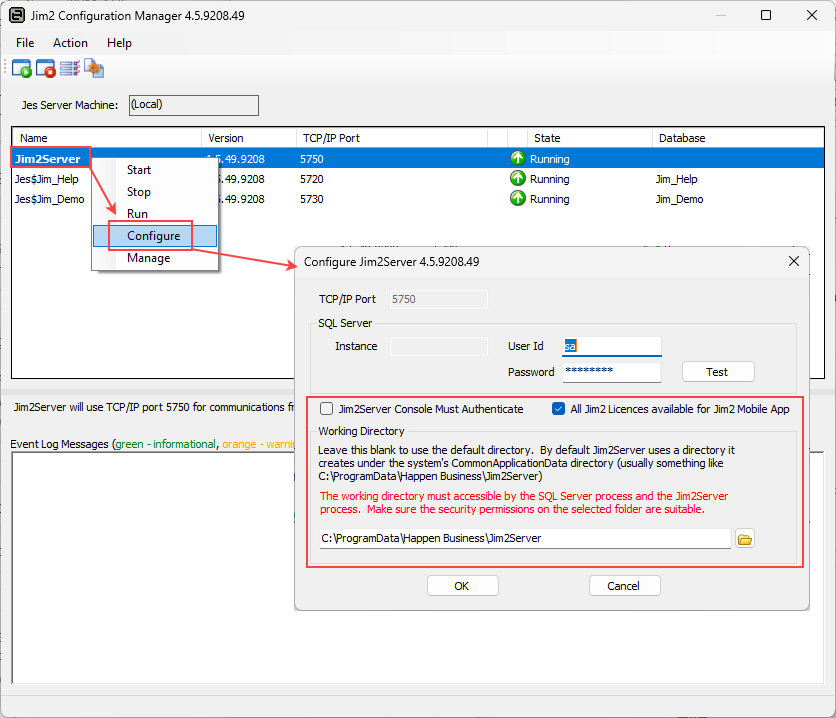
The working directory must be directly accessible, eg. a local drive on the SQL server.
Jim2 will write the errors into the Windows Application Event logs on the server.
Please ensure there is enough space on the appropriate disk. |
Further Information
Jim2 Server Scheduled Backup Fails
Jim2 Server Service Does Not Start
