Microsoft Windows has problems with screen resolutions and font scaling with older versions of Jim2, which can result in large fonts and fonts running together as per the image below.
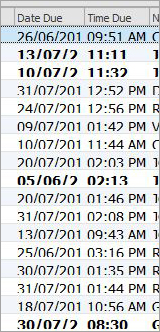
The best way to overcome this issue is to ensure that the latest version of Jim2 is always installed, as this has been fixed in later versions.
The latest update can be found here: www.jim2.com.au/support/latest-update/ (copy and paste into a web browser).
If there is a reason for not upgrading Jim2, to fix this issue right click on the desktop, select Display Settings, and change Scale and layout to 100%.
In terms of bigger screens (24" or bigger), a native resolution of 1920x1080 is the best option for Jim2.
Further Information
Jim2 Server Scheduled Backup Fails
Jim2 Server Service Does Not Start