Users can enter external or internal finance information into the new Finance tab by setting up deal types in Tools > Setups.
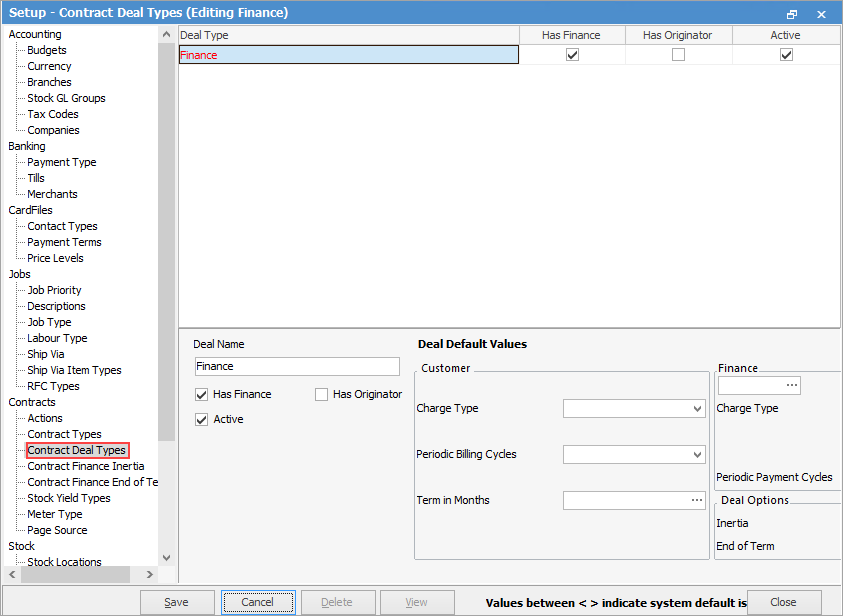
|
Previously in v4.3, the Item would need to be set up under the MPS tab with either black or colour.
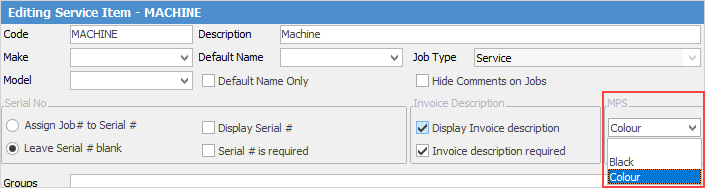
In v4.5, the meters are added to the stock tab in the Item. This allows you to have meters that can be set up in the meter setup, but not be used in billing.
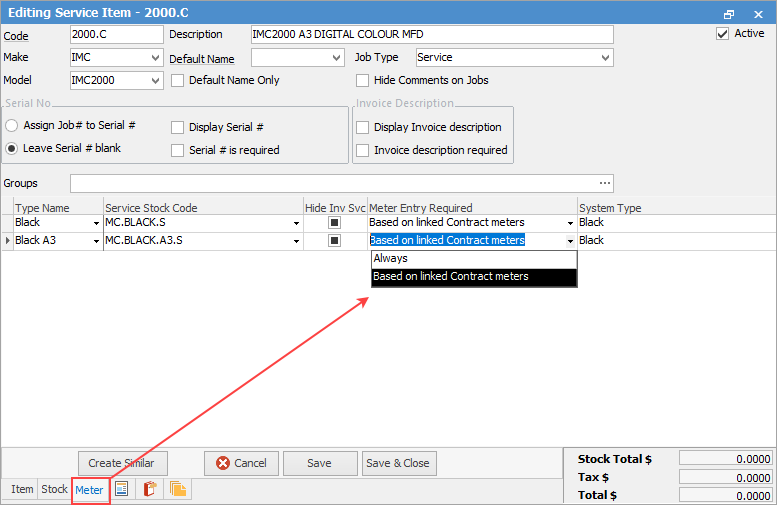 |
Previously, for Happen EKM toner requests and meter readings to go intov 4.3, the toner requests would come through by email, then jobs would be created based on a configured email rule. The meter readings for billing would come through via the generic CSV MPS connector. The API for Happen EKM is now se tup to automatically create jobs for Happen EKM toner requests, and the meter readings from Happen EKM to go directly into Jim2 via Jes.
The meter readings will go into Jim2 daily, and will not bill the contract until the billing date specified on the contract.
Once set up, all the Happen EKM Request by fields are to be changed from GenericCSV to EKMInsight.
Information from Happen EKM, including Toner levels, will now display on the Preview Pane to the right in Jim2.
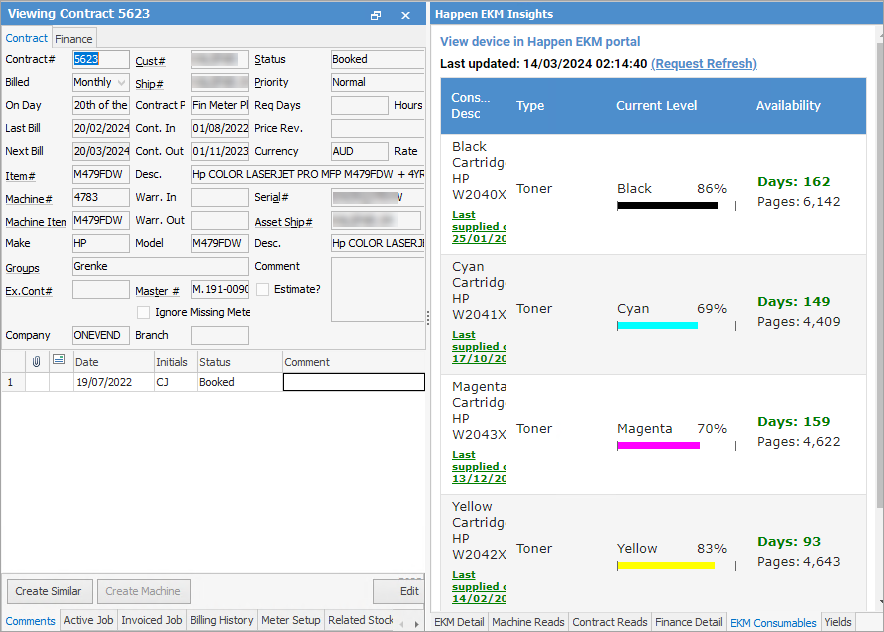 |
There is a new option to filter the Contract List if you are on Happen EKM and measuring if a contract hasn’t reported on Happen EKM from a certain date.
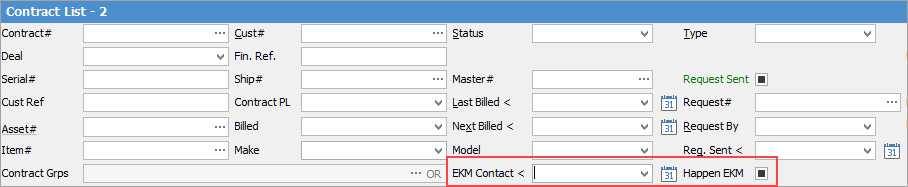 |
In v4.3, the settings for the entry period for meter readings to be entered was a global setting in Tools > Options > Machines.
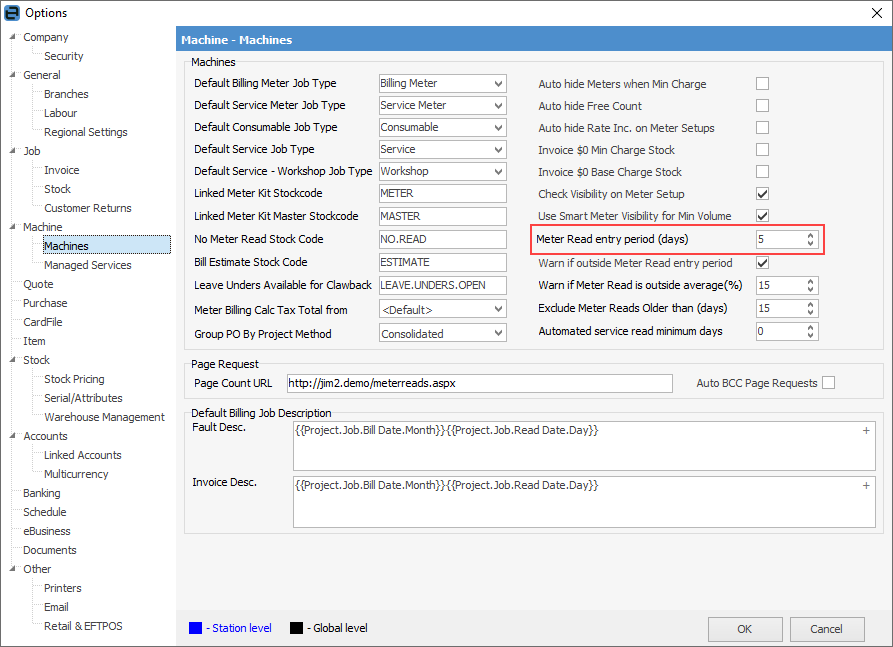
In v4.5, these can be set up per connector in Tools > Setups > Machines > Page Source.
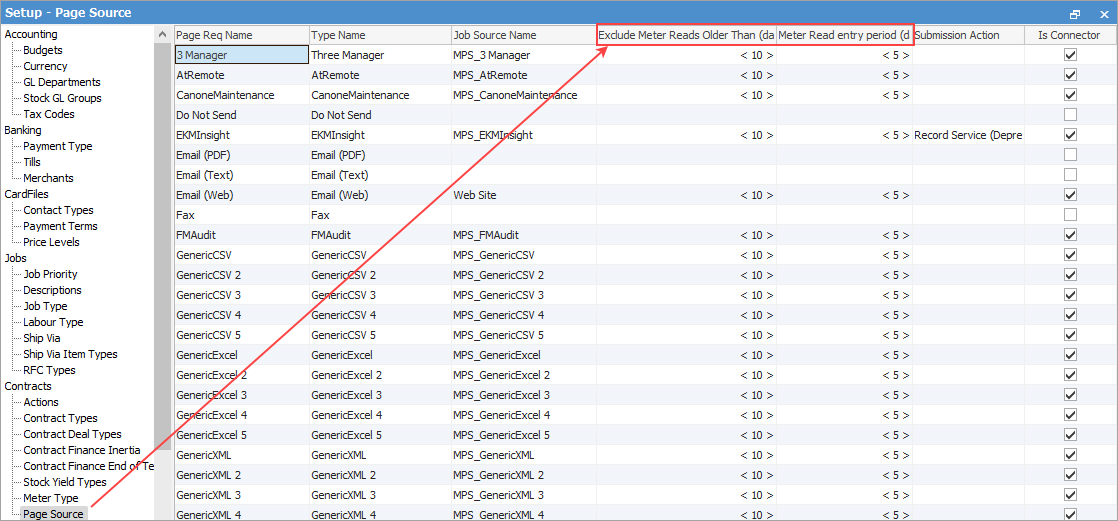 |
A new Ship Address? check box is located next to the ship address in contracts. When this box is ticked, it will automatically update the ship address when a Ship# card code is changed.
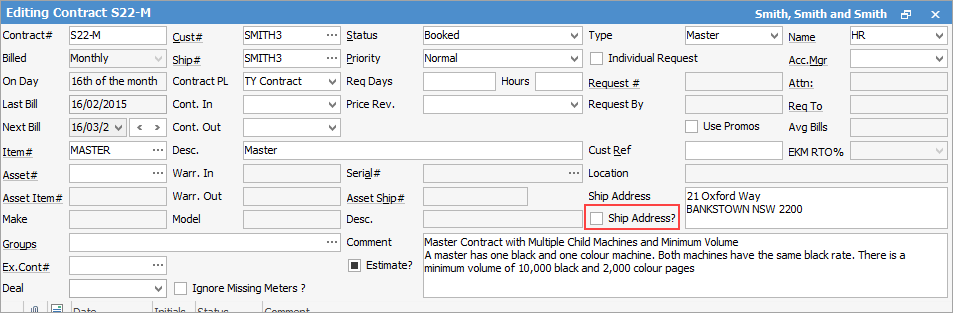 |
The option to Skip Billing Cycle on the meter read entry screen is no longer available in V4.5.
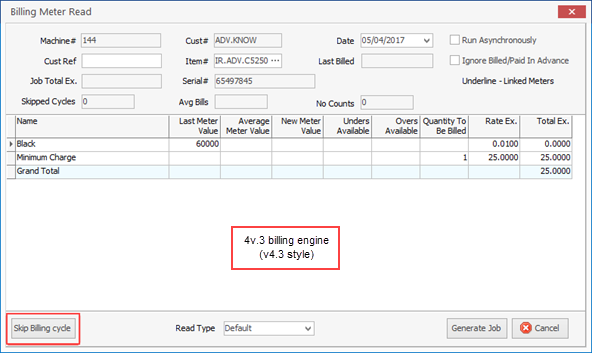
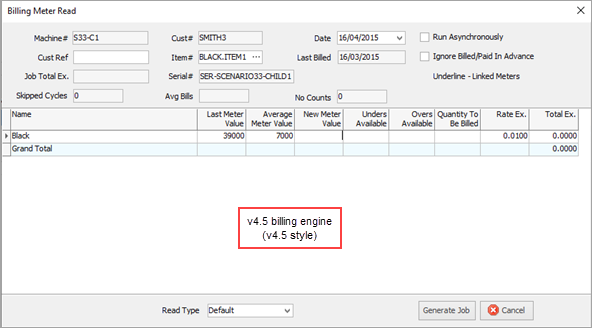
This has been changed due to it being the cause of many support hours for the Happen Support Team, assisting customers to figure out skipped billing issues.
Rather than skipping a billing cycle, it is best practice to enter the same reads as were entered in the previous billing cycle, and generate a job that can be used on an invoice. This keeps billing up to date, and ensures better visibility for Jim2 users to see which machines have not been billed and are outstanding. |
There are more options for Exporting Data from a Machine List in Jim2. You can now Export Machine Data and Export Project Finance Data.
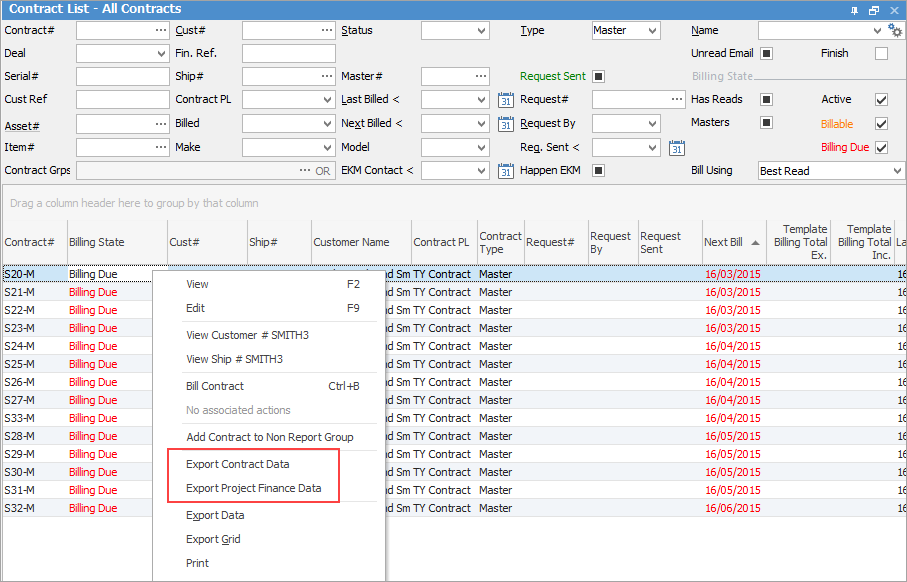 |
There are better options for filtering lists for billing purposes. The list can be filtered to see which devices are billable (within the meter read entry period). It can also be filtered to include machines that have masters or not.
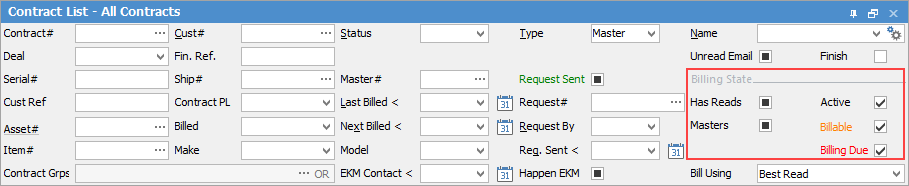 |
There are additional options for setup in meter billing stock to choose the Billing Type e.g Standard, Overs, Unders, and the charge type.
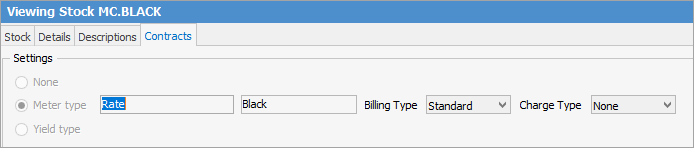 |
The Bulk Updater is now the identical for both V4.3 and V4.4 style billing engines in V4.5.
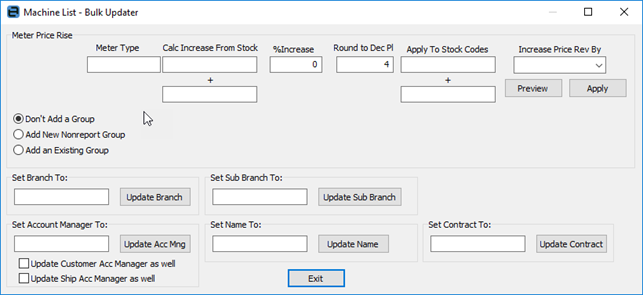 |
Further information
Managed Print Services Security
Refurbishing and Replacing Machines
Reset Meters to 0 in v4.3 Style Contracts
Set Up and Use Text Email Request

