Jim2 supports two methods of manufacturing: single level manufacturing and multilevel (fixed cost) manufacturing.
1.Single level – add flour, milk, water, sugar to make a cake.
2.Multilevel – add flour, milk, water, sugar to make a cake. Add the cake and labour to make various desserts.
1.Stock code to be manufactured. 2.Manufacturing Item# – similar to a recipe, a list of various ingredients, being the stock codes used to make the manufactured stock. 3.A Manufacturing Job to manage the inventory, instructions, and workflow. 4.A Manufacturing PO (created when the Manufacturing job is completed) to record the inventory movement and costs. |
Manufactured stock is a depleting stock type. This means it has an asset value and the asset value is reflected in the Stock on Hand accounts of the Balance Sheet. The account the value shows in is set by the Stock GL Group that the stock code reports to.
As it has an asset value, it posts a Cost of Goods value when invoiced in a sale, or is stock adjusted down. The account the cost shows in is set by the Stock GL Group that the stock code reports to.
In Single level manufacturing, the asset value is based on the value of the components.
In Multilevel, the asset value is based on a nominated Fixed Cost. The difference between the Fixed Cost and the real cost is recorded in an Offset account. |
1.The Multilevel Manufactured stock code will display the fixed cost in the Buying tab, once it is manufactured. 2.The Manufacturing job will show the fixed cost, and the actual cost, and the variance. 3.The Manufacturing PO will show the fixed cost. 4.The Asset Account for the manufactured stock will use the fixed cost. 5.The Offset account will use the difference between the actual Cost (using FINISH PO values attributed to the Manufacturing purchase order) and the fixed cost. 6.The Single Level manufacturing job and PO, will use the fixed cost of the Multilevel Manufacture parts and actual cost of other ingredients.
|
|
Single level manufactured stock is made up of Stock A + Stock B = Stock C, and costs will be affected by expense orders.
Consider what components are used to make a final product before selecting the single level or multilevel (fixed) manufacturing type in the stock section of the header.
Once a manufacturing type is set for a stock code, it cannot be amended.
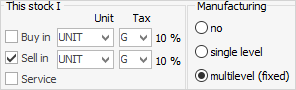
The manufacturing process in Jim2 involves: a)The stock code that is to be manufactured. b)The stock codes used in the manufacture process, including parts and labour. c)A manufacturing Item, which is where the Bill of Materials is stored. d)A manufacturing job, which is where the stock codes in point b) are consumed and manufactured into point a). The consumed stock codes in point b) are no longer available for jobs. The manufacturing job also records the actual labour used. Under Tools > Options > Accounts > Linked Accounts is a linked account called Manufacturing Labour Cost. This linked account is used to offset any labour included in the manufacturing cost. To enable this, tick Include Labour cost when Manufacturing in Tools > Options > Stock. 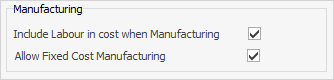
|
Selecting the multilevel manufacturing option enables using already manufactured stock (multilevel only) as a further ingredient in the manufacturing process, ie. use a finished product as a component to manufacture a further product, and so on, to produce the finished product.
Example: multilevel manufactured stock is made up of Stock A + Stock B = Stock C at a fixed cost, then Stock C + Stock D = Stock E.
This is possible because the cost of manufactured stock is fixed and set on the Manufacturing job. It is not updated when finishing purchase or expense orders of stock used in the manufacturing process, as compared to single level manufacturing. ▪When selecting multilevel (fixed), set the default manufacturing cost in the Details tab on the Stock screen. ▪Jim2 uses a fixed cost offset account in the general ledger to account for the difference in cost between the actual costs and the set fixed cost. When completing a manufacturing job by moving to Finish status and selecting the Manufacture icon on the ribbon, the fixed cost offset account will show the difference between the fixed cost set on the job and the actual cost of the stock codes used. For example, if all stock codes used in manufacturing are from purchase orders on Received, the full cost will be offset. When purchase orders are set to Finish, Jim2 will reduce the offset account by the cost of the stock. ▪Labour can be included as a cost of manufacture. ▪Unlimited levels of multilevel manufactured stock can be manufactured. ▪The cost of multilevel manufactured stock does not fluctuate with changes in material and labour costs.
The final level of manufactured stock can be either multilevel or single level manufacturing. ▪Multilevel manufacturing involves any product that will be manufactured and used in the bill of materials (BOM) of another manufactured product. ▪Fixed cost manufacture is how Jim2 manages the costing process. This means that each multilevel manufactured product will require a nominated fixed cost, approximating its asset value as a finished product.
The variance (of real cost to fixed cost of manufacture) is then held in an offset account. The offset account needs to be nominated in Tools > Options > Accounts > Linked Accounts. The offset account must already exist in the general ledger.
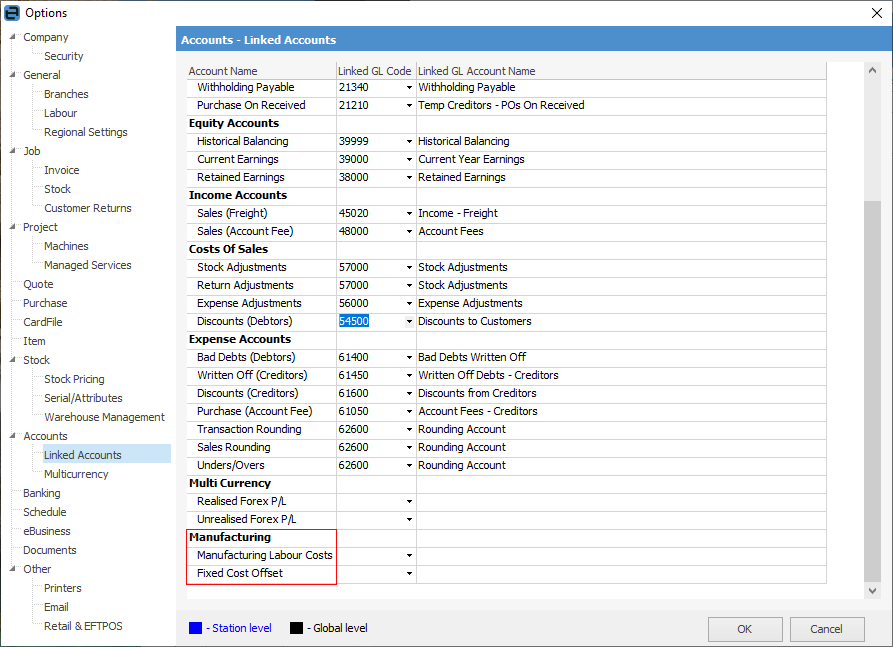
|
Further information
Kitting v Packaging v Manufacturing
How to
Add Stock to a Manufacturing Item
Add Single Level Manufacturing StockAuto Create Manufacturing Jobs and POs
Include Labour in Cost When Manufacturing

