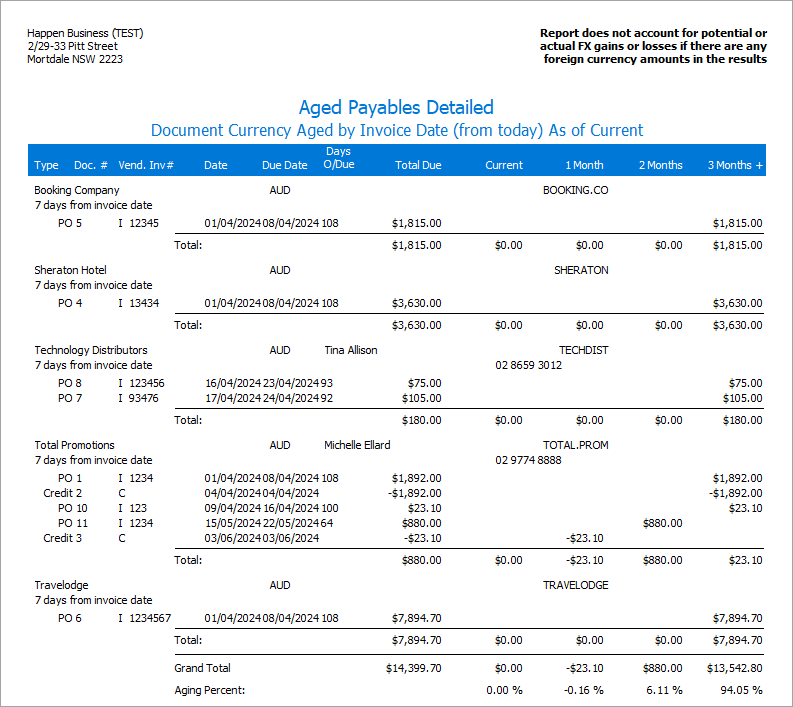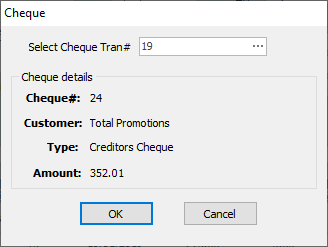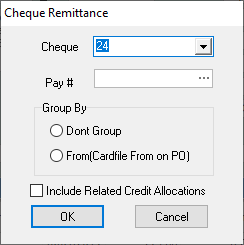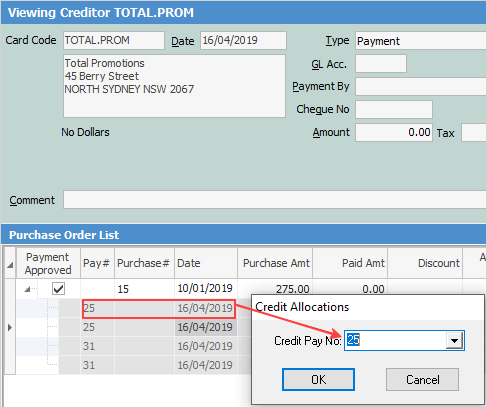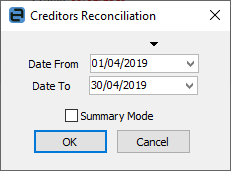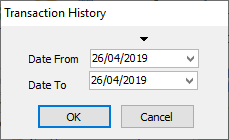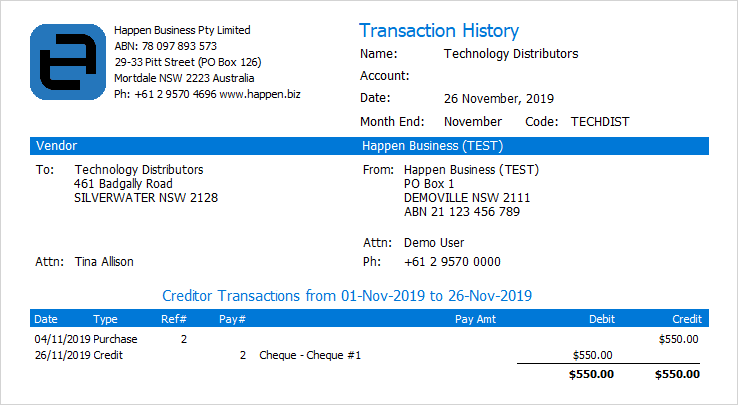You can use the Excel icon to produce reports directly to Excel. Permission for use of this is based on report permissions since it accesses the report for the information.
When Excel is selected, it will open spreadsheet windows and populate it with raw data from the selected report. Each report pipeline with be represented in a separate sheet, eg. Job, JobComments, JobStock etc. This will produce a much more comprehensive report in spreadsheet format for all these reports.
1.Go to Accounts > Creditors, and run the Creditors list. 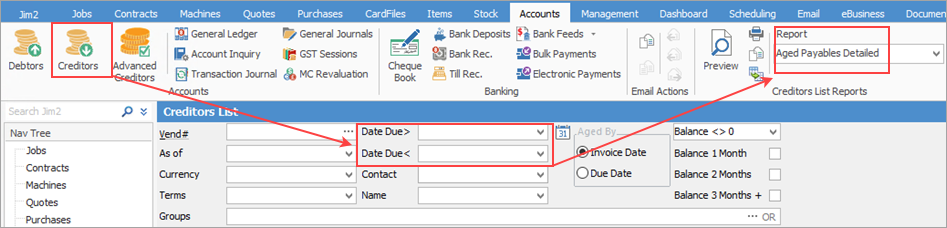 2.Enter the Date Due < > dates required to run the aged payables for. 3.Select the Aged Payables Detailed report in the Report section of the ribbon. 4.From there, click either Print or Preview on the ribbon.
Selecting the Aged Payables Summary report will show a summary of payables for each creditor in the list. This report will show a grand total in home currency for multi-currency reports.
See here for detailed information on the Taxable Payment Annual Report. |
The following reports are available to choose from:
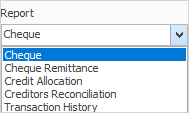
|
All these reports can either be printed or saved to a spreadsheet file.
Further information
Creditors Allocate Payments Grid
Creditors Adjustments Up and Down
Discounts and Account Fee entries
Manage Payment Returned from Bank