If multiple people are putting sales through the same terminal, Jim2 can automatically change the name to the person invoicing rather than the name on the job.
The following needs to be performed first.
1.Invoicing Authentication must be turned on via Tools > Options > Other > Retail and EFTPOS.
2.Update Job Name on Invoicing must be enabled in all required Sales Items.
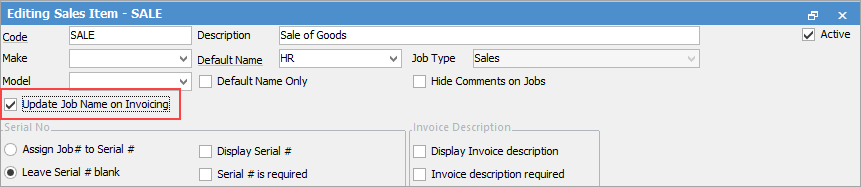
Once this is done, the Name on the job will change to the user who is invoicing the job.
If Update Job Name on Invoicing is not ticked, the name on the job will not change.
Further information
Invoice Authentication Security
Settings to Speed up Invoicing