There may be times when users regularly change on the POS workstation.
Logging on or changing users loads the user's options and security settings, rather than reconnecting to the database, making changing users much faster.
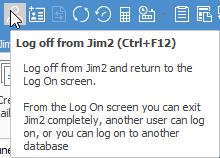
By allowing use of the space bar instead of the Tab key to move between the Initials and Password fields in the Jim2 Logon screen, the logon is quite speedy. The Tab key can still be used to move between fields.
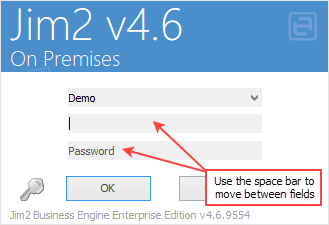
This makes the Logon screen behave in the same way as invoice authentication.
Further information
Invoice Authentication Security
Settings to Speed up Invoicing