Stock Locations are flagged as belonging to a specific company. It is also worthwhile ticking InterCompany to ensure you can perform intercompany transfers.
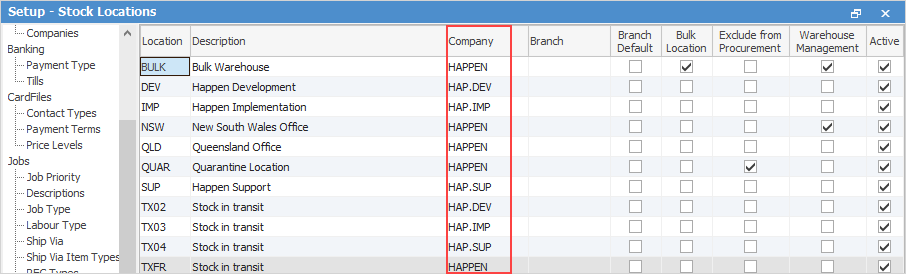
Stock locations belonging to different companies can be used together on the same job, purchase order, quote, etc.
In Tools > Setups > Stock Locations, add stock locations for each company.
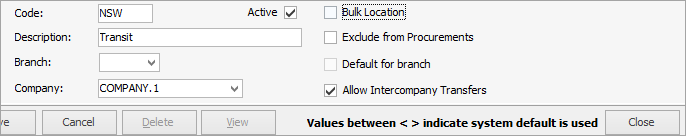
 |
Note: There will be transfer locations (stock in transit) already set up for each company. |
Field |
Explanation |
|---|---|
Code |
Enter a code for this stock location, which can be up to 4 characters. Tick active to use this location. |
Description |
Enter a description for this stock location to easily identify where it is. |
Branch |
Choose a branch (if using branches). |
Company |
Select the company for this stock location. |
Bulk Location |
Tick if this is the bulk location. |
Warehouse Management |
Tick to use warehouse management. |
Exclude from Procurements |
Tick if this location is not to be used in stock procurement. |
Default for branch |
Tick if this is to be the default location for the branch. |
Allow Intercompany Transfers |
Tick if this location can be used for intercompany transfers. |
Stock locations need to be set up prior to adding company information to the company cardfiles. This setup allows the use and tracking of multiple stock locations for each company. These might be internal to the company premises or geographically external (such as a different building or city). Stock locations can even be set up for temporary locations (such as a technician's vehicle) for added accuracy. See Stock Locations for more information.
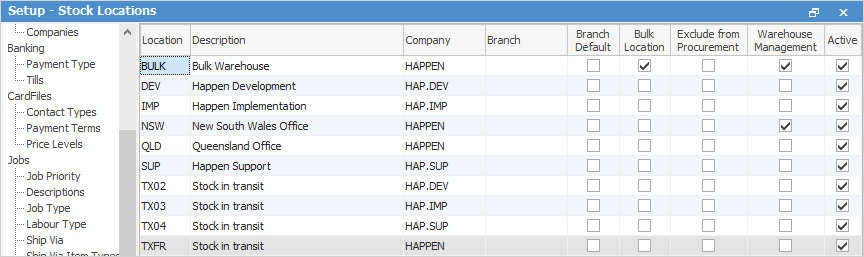
Edit all user cardfiles to show which companies they belong to. Users can belong to more than one company. When selecting the company, select the default stock location, as well as which company is the default for that user.
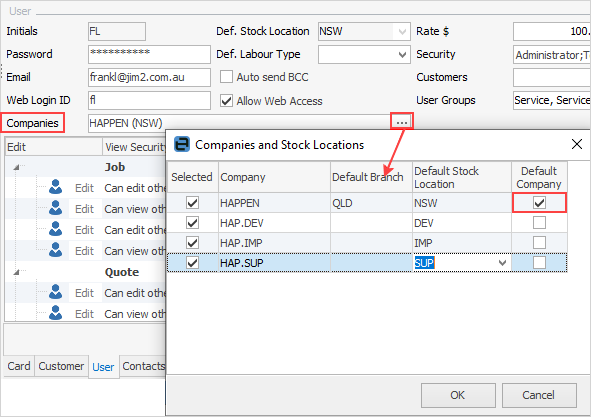
|
Ensure all companies are added to the sys cardfile. |
Further information
Multi-Company Company Accounts
Multi-Company Intercompany Costs Transfer
Multi-Company Intercompany Purchases
Multi-Company Intercompany RFC and RTV
Multi-Company Inter-Company Stock Availability and Usage
Multi-Company Inter-Company Stock Transfers
Multi-Company Quotes, Jobs, Purchases
Multi-Company Transfer Accounts Between Companies
Multi-Company Transfer Funds Between Companies
Multi-Company Close Financial Year